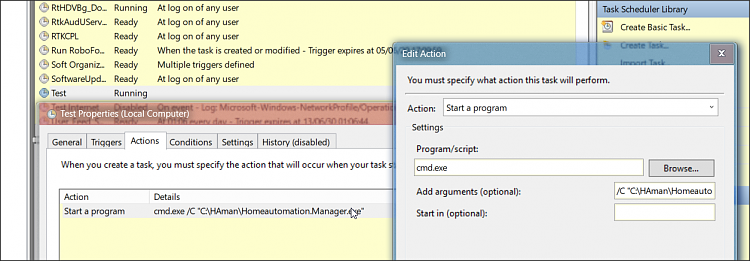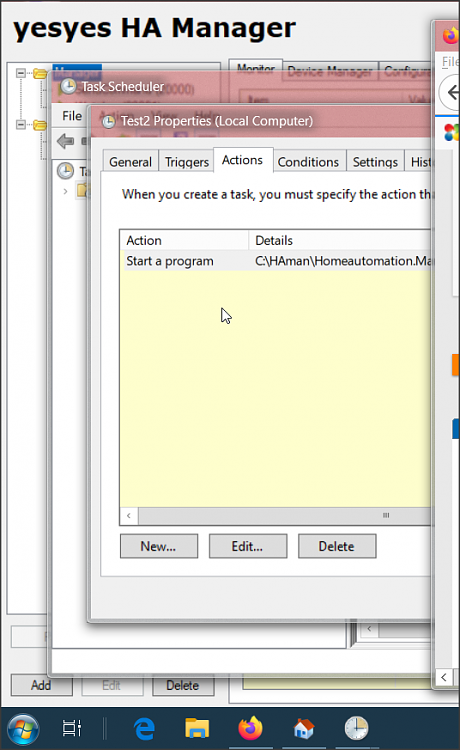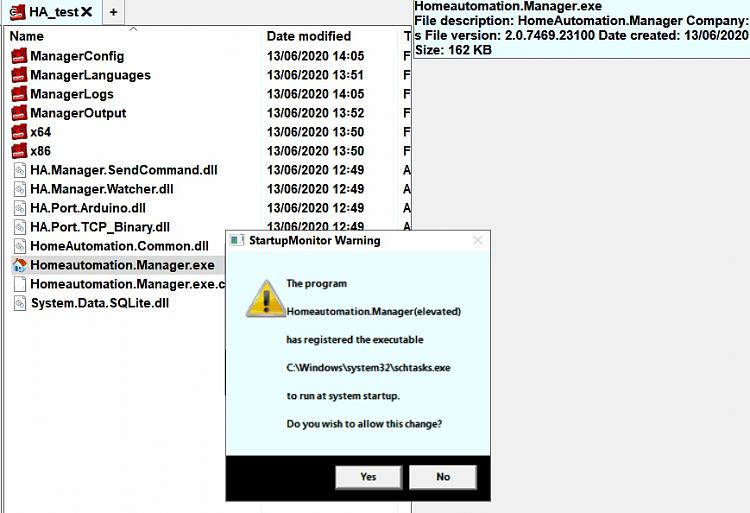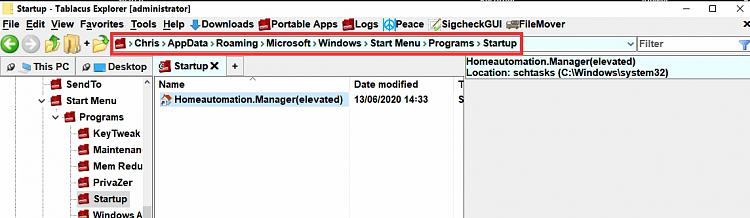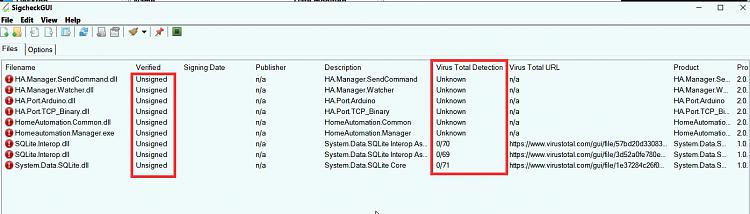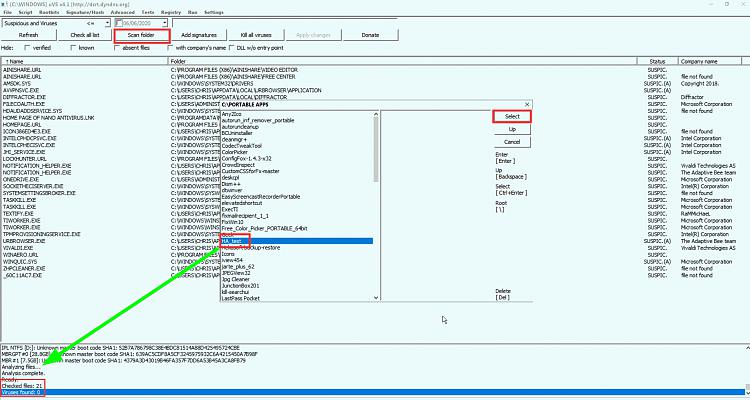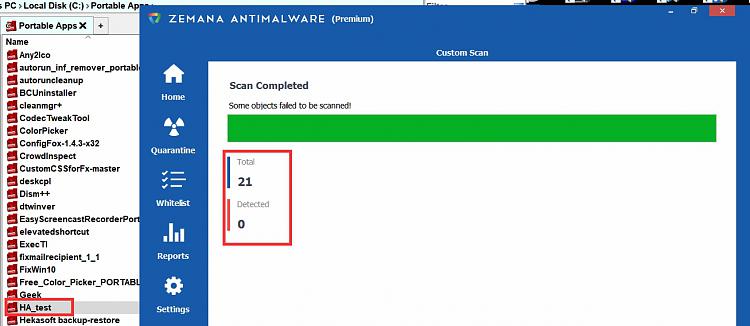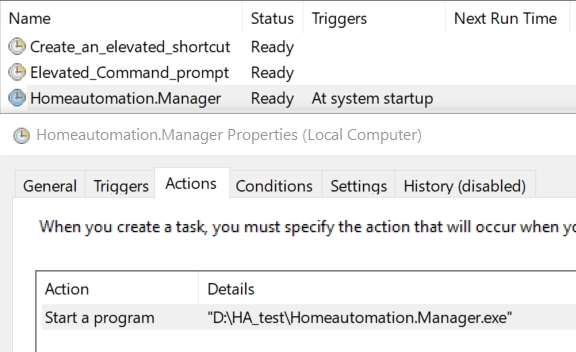New
#31
How to auto-start my own .NET app when Windows starts?
-
-
New #32
-
-
New #34
-
-
-
New #37
Too true- Avast has gone away for over 30 mins now and reported 'it's cracking' !As it's self written and unsigned some security software will not like it and block it.
-
New #38
Firstly, create an elevated shortcut according to the following tutorial:
How to Add Create Elevated Shortcut to New Context Menu in Windows 10
I have just done so. See below:
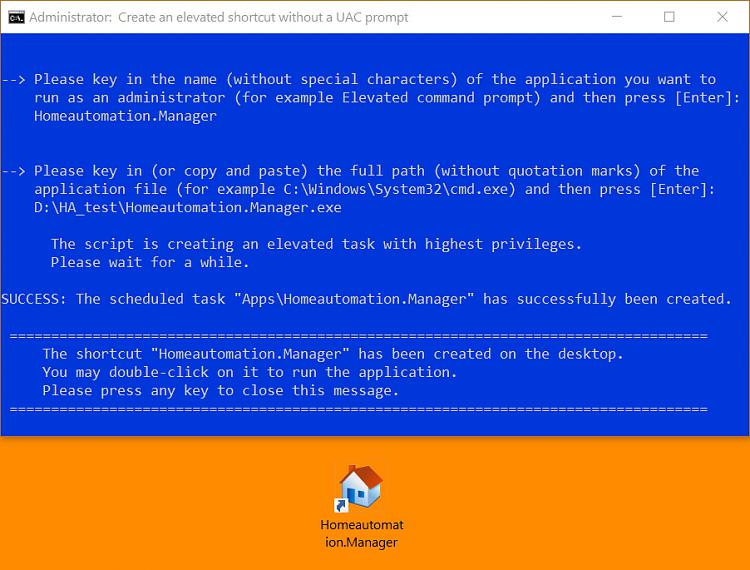
Then, go to Task Scheduler Library-->Apps-->Homeautomation.Manager-->Properties-->Trigger.
Select "At system startup".
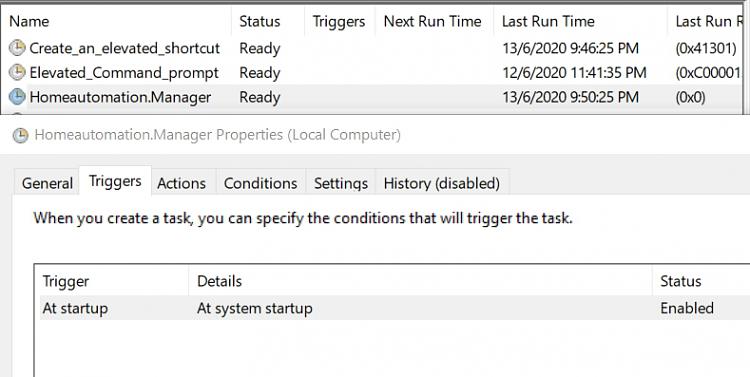
-
-
New #39
What security program are you running? I'm using Avast, so some Defender features are disabled.
-
New #40
Related Discussions

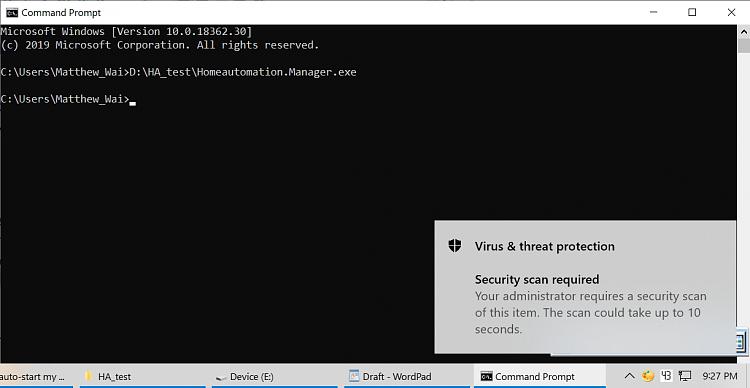


 Quote
Quote