New
#1
Neat Office (from Store, free) MS Office lookalike - any opinions?
-
-
-
-
New #4
Never heard of it before either, but the names of the apps (Writer, Calc, Draw) suggest that it is a fork of LibreOffice. It has a release date of 02/04/2019, so it's been around long enough to have drawn attention to itself by now. The lack of much comment suggests it differs little from its peers (for good or bad). The publisher is named as 'Any DVD & Office App'. They have published one other Store app: 'Any Player' on 13/12/2018.
Apparently it wasn't a free app initially, this is from July 2019....
Get Neat Office For Free And Save $199.99 >> ComputeLogyRight now Neat Office is free, it was used to cost $199.99.
If you search the Store there are two other unofficial repackaging of LibreOffice as a Store App, both as 'paid for' apps. These are not officially sanctioned ports, and this is not the first time it has happened.
Bleeping Computer | Unknown Dev Brings LibreOffice to Windows 10 via the Microsoft Store"The Document Foundation has been made aware of an unofficial version of LibreOffice on the Windows Store. We are investigating further, but we want to be clear: this is not an official version created by The Document Foundation, so the app's page is misleading. The only official source of the software (which can be downloaded for free, i.e. without any cost for the end user) is LibreOffice website...
(that one is now no longer available from the Store)

I'd stick to the real thing if I were you.
-
New #5
I'm often staggered by the dependence and/or reliance of some users on "the Store" as the one-and-only sole source of programs for Windows 10.
I suppose a lot of it is ignorance and/or inexperience but it just seems that if Microsoft presents its own source for programs that are also otherwise available i.e. direct from the product's web site, the gullible will follow like sheep and obey Microsoft's bidding.
-
New #6
We have to recognise there are those new to Win 8/10 who've grown up with the Store. I hardly use anything from it- Money, News.. it has to be said, though, that some of the apps I've seen have neat ways of using visual effects- slick graphics- that you don't see in a traditional program.
I came across that quite by chance looking for something else, and was surprised.
-
New #7
Hi folks
much better than even libre office
try Free Download WPS Office 2016/2019 for PC/Android/iOS & WPS PDF to Word, Data Recovery Master - WPS Office Download
(also works on linux).
Cheers
jimbo
-
New #8
I persevered for some while with WPS on the supposedly free Android version and was constantly nagged to pay for upgrades or special features. I finally gave up on them when the annual payment I made to be ad free was persistently ignored. I hope the Windows version is better. I eventually decided that the latest free Microsoft Office document and spreadsheet apps were all I needed on the phone.
-
-
New #9
Atlantis Word Processor is currently what I use - I got a giveaway version. Very familiar (old MS word-like), faster than Libre Office Writer.
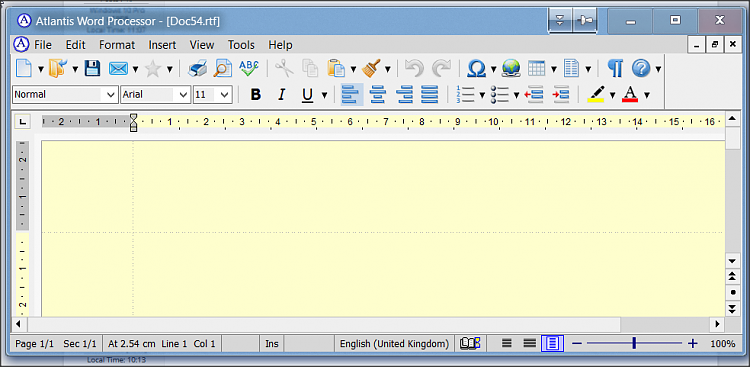
WPS- couldn't stand Simsun font any longer e.g. when pasting in text from web pages. (A frequently raised issue over many years).
Libre Office updates remove New context menu entries I had set up like doc, docx, etc, adding its own formats like odt.
Related Discussions


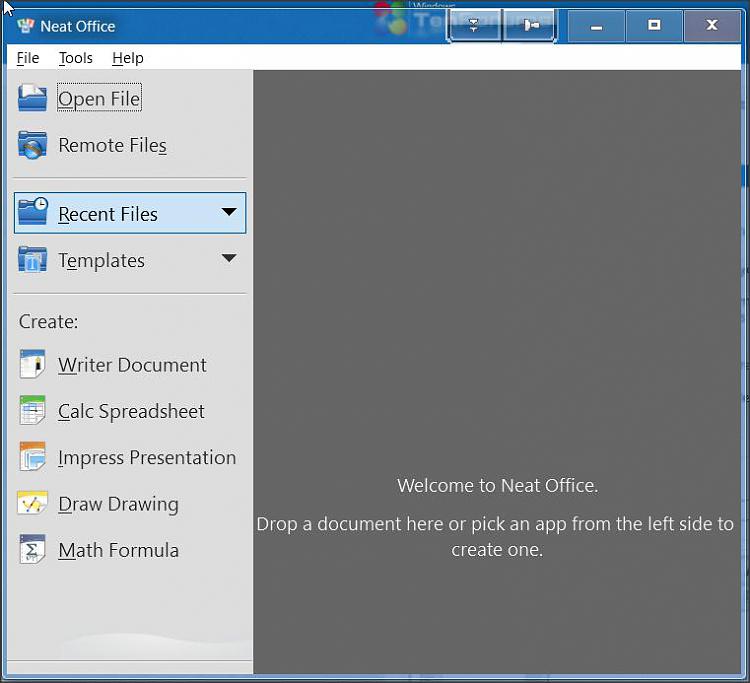

 Quote
Quote