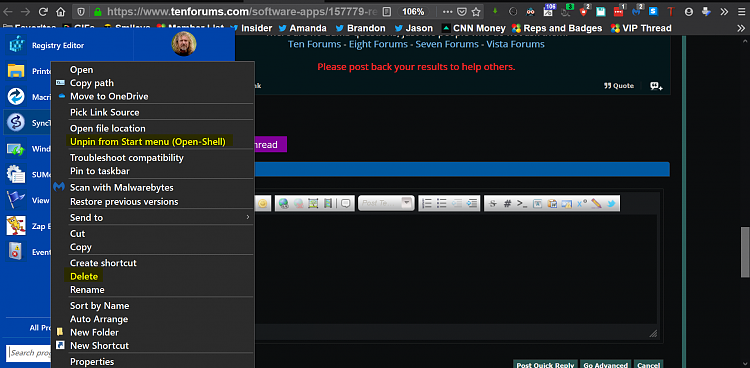New
#1
Restore Sticky Notes Shortcut
Hi Shawn:
I noticed that I have 2 shortcuts for Sticky Notes in my Start Menu. See image. The top one will open my last note & I can access my other notes, settings, etc. from there. However, the bottom one, which has a flyout, doesn't work. If I click any of the options, I get a message that "Windows is searching...". Eventually, I get the message in the second image I posted.
Do you know how I can fix that problem?
As always, thanks for all your time, patience, & expertise!


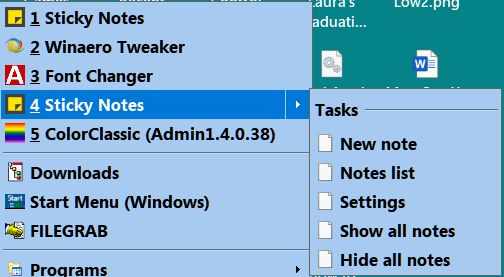

 Quote
Quote