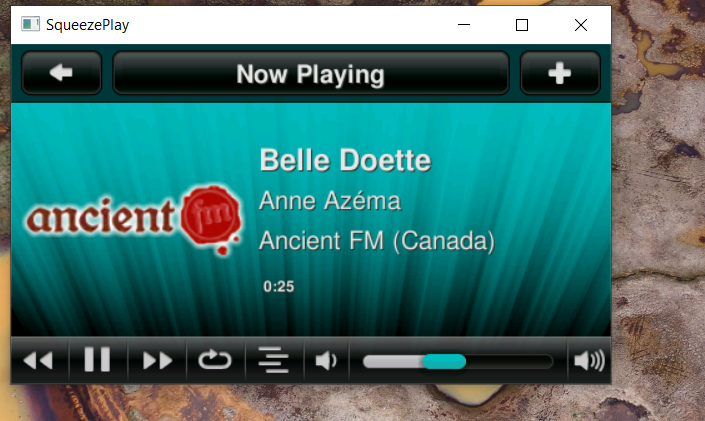New
#1
Any way to get a list of all programs installed on a Windows 10 HDD?
Is there any app or any way to get a list of all installed programs on a Windows 10 system drive on a PC that won't boot?
I usually go to C:\Program Files and C:\Program Files(x86) for this, but then sometimes programs are installed elsewhere.
Any help much appreciated


 Quote
Quote