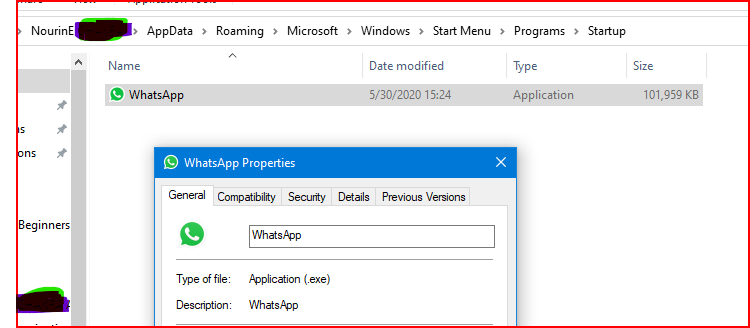New
#1
Can't make Whatsapp Web launch at startup
Hi everyone!
After installing Whatsapp Websuccessfully from Microsoft Store, I checked Start
but it doesn't launch at startup.
So, I opened the file location of the app and copied Whatsapp.exe then paste it in "shell:startup". but it gave me "ffmpeg.dll" isn't found. I downloaded it and put in system32 path but always nothing works.
is there a way to make it launch at startup?
thanks in advance


 Quote
Quote