New
#1
Problem with selecting pen in Whiteboard
I have a laptop with touchscreen and a (active) stylus. I use the whiteboard a lot but I have a problem with selecting a pen/brush in the toolbar: when I click on it with the stylus it keeps selecting 2 pens - the first selected pen is still active. The result is that sometimes the program switches between the two selected pens. This morning I even had three pens at the same time selected! Is anyone familiar with this problem? I couldn't find any info about it elsewhere. I'm on Windows 10.1909 Home. My laptop is a Lenovo Yoga C940.


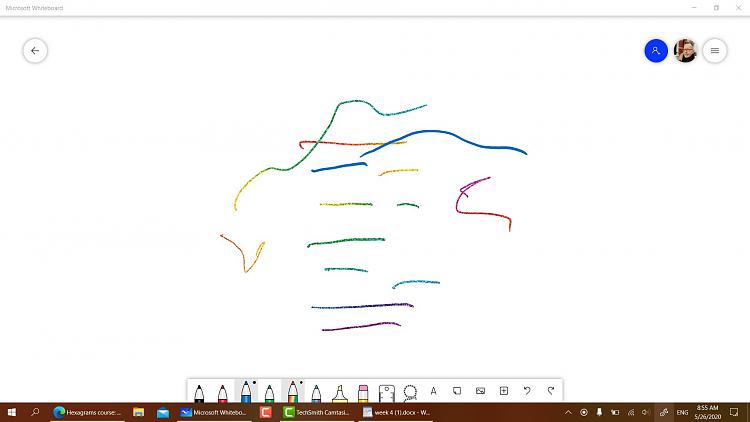

 Quote
Quote
