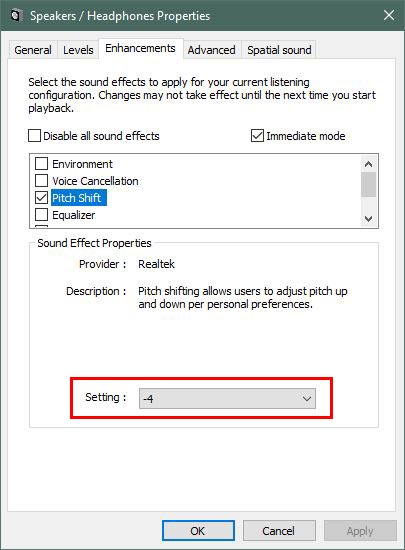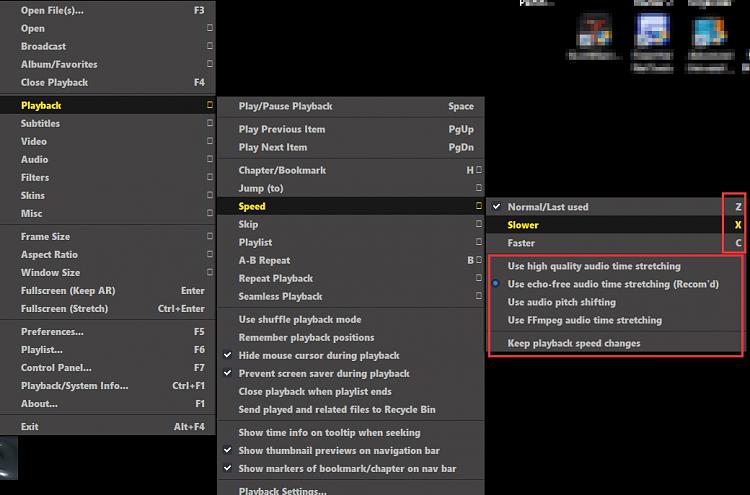New
#1
A player where I can speed up video without audio pitch change ?
I have tons of tutorials/videos to watch on a limited time notice , so I have been watching them on 1.25x speed where the sound pitch is least annoying but still that doesn't resolve the issue much .
Now I know that video editors can do a 2x speed up to video without changing pitch through certain filters but then problem is encoding time and the technicalities may actually consume more time than save , so any body know of a video player that can do that on the go ?


 Quote
Quote