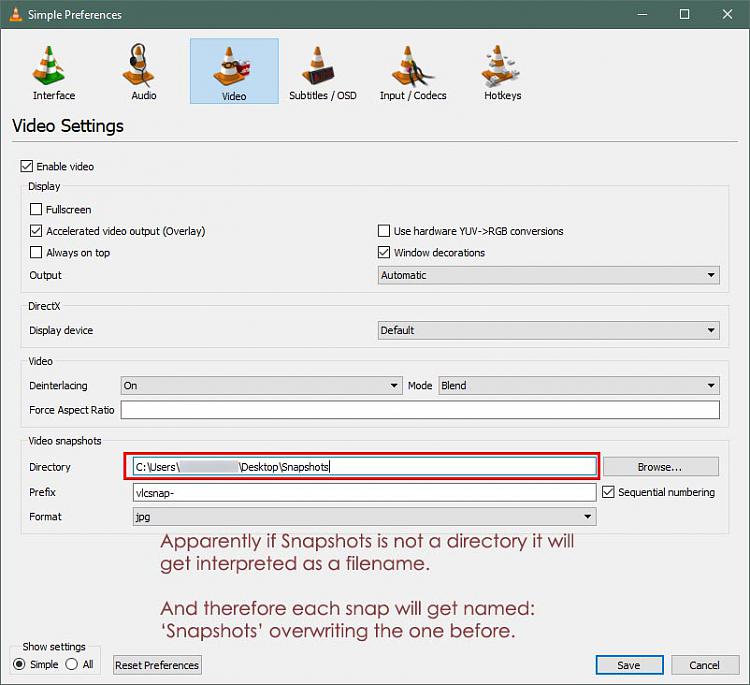New
#11
Yeah that's a bit of a mystery.
The value it uses and can be modified by the user under preferences for the snapshot folder is stored in this file here:
C:\Users\<Username>\AppData\Roaming\vlc\vlcrc
It's actually a readable text file. The pertinent value for the snapshot destination is this:
By default it's blank which means it will then send snapshots to the C:/Users/<Username>/Pictures folderCode:# Video snapshot directory (or filename) (string) snapshot-path=
I found the comment interesting - '# Video snapshot directory (or filename) (string)'
'(or filename )' implies you can set it to a single filename and it will simply overwrite it each time which is what happened in your case C:Users/<Username>/Desktop /Snapshots
And because the file had no extension, Windows assigned it the White Page Icon, and also explains why there was only one image even though you'd taken several.
Had this been C:Users/<Username>/Desktop /Snapshots.jpg or Snapshots.png obviously it would have appeared with the proper icon.


 Quote
Quote