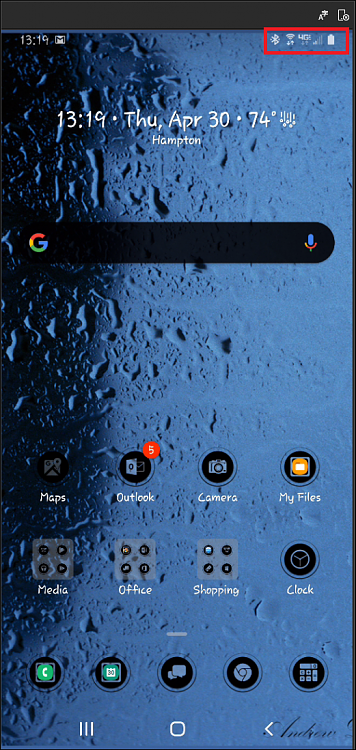New
#1
Your Phone Companion failures
My phone is an Android. On Windows (10, Enterprise) YPC works, then doesn't work, then works, etc. The app says it's OK (on Android). When the app works, it is VERY USEFUL. But then it doesn't work and there is no meaningful diagnostic tools.


 Quote
Quote