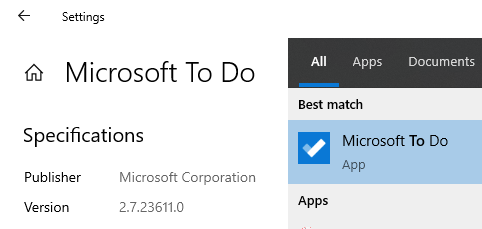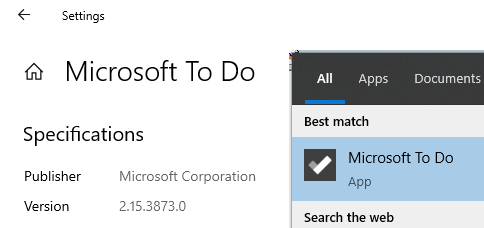New
#1
Pick the odd tile out
Greetings
I have a bit of an odd one, it involves icons related to a Microsoft app, specifically "To do".
If i have done this right you should see a image of my live tile menu (Start Menu) and should see the odd one out here.
This is not a life and death issue as the app itself works perfectly fine but I am wondering what's it about?
Is this grey monotone the new icon or what?
I tried first updating it. I have tried uninstalling and reinstalling the app. I even looked at rebuilding the icon cache database but as I had missing parts to the steps involved and putting those steps required registry changes, it seemed a lot of risk and effort to change a color of an icon
Maybe a few of you sharper minds know what is what
Cheers
HTH
1909 - 18363.778



 Quote
Quote