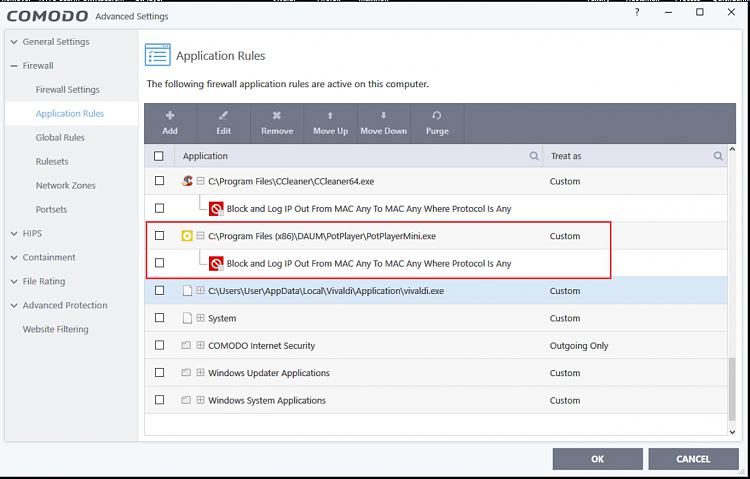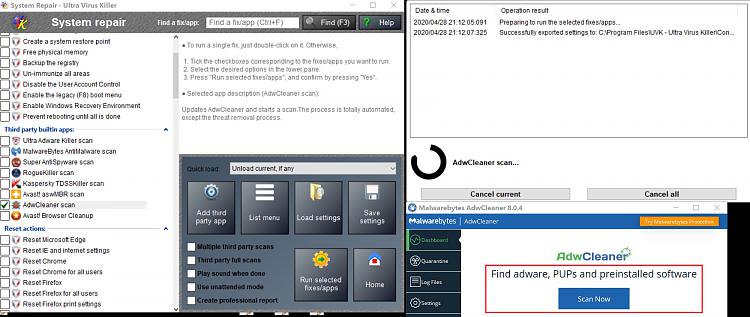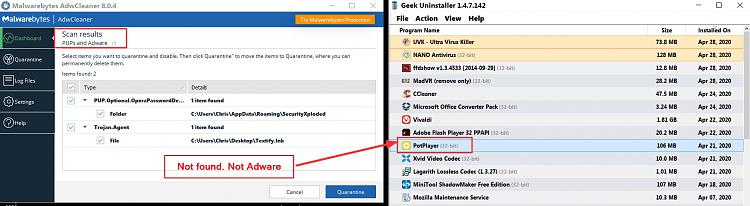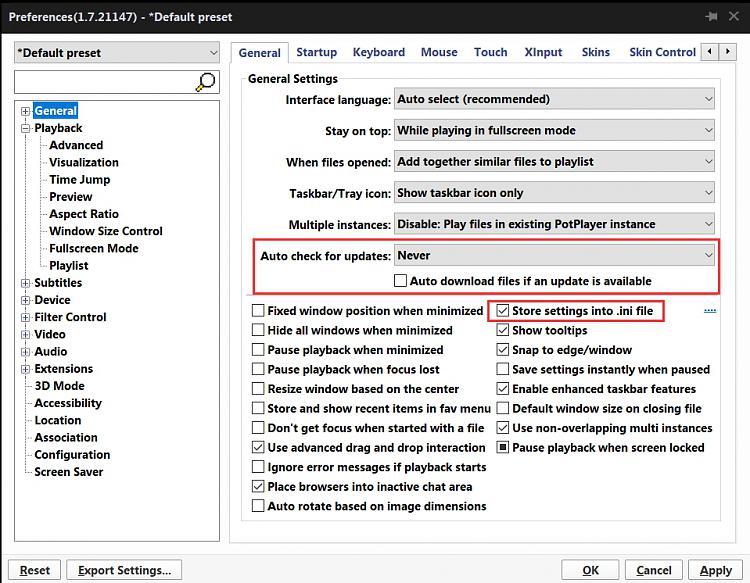New
#1
Installing and Configuring MadVR and LavFilters on media players
Are there any good tutorials or instructions for configuring lavfilters and madVR plugins on VLC, MPC and other media players? Which media players have FFMPEG included? Are there any new versions of MadVR plugins? This plugin has not been updated in quite some time.
Thanks!


 Quote
Quote