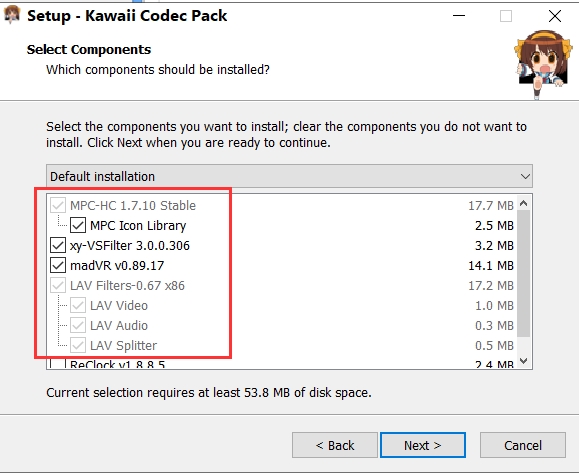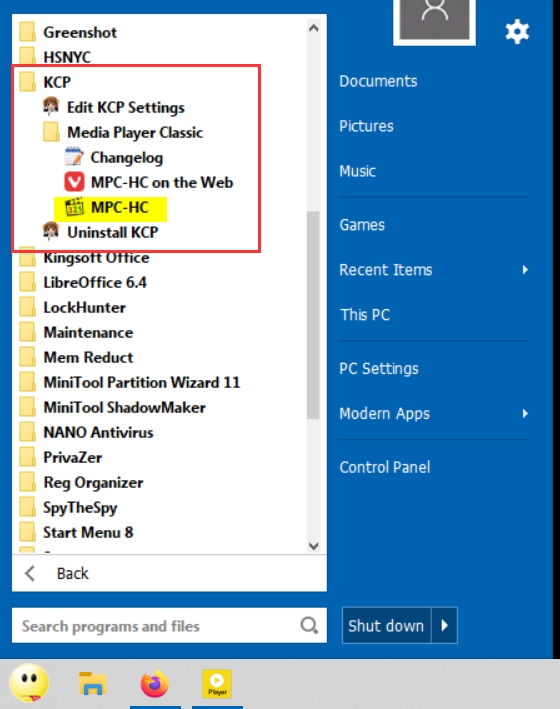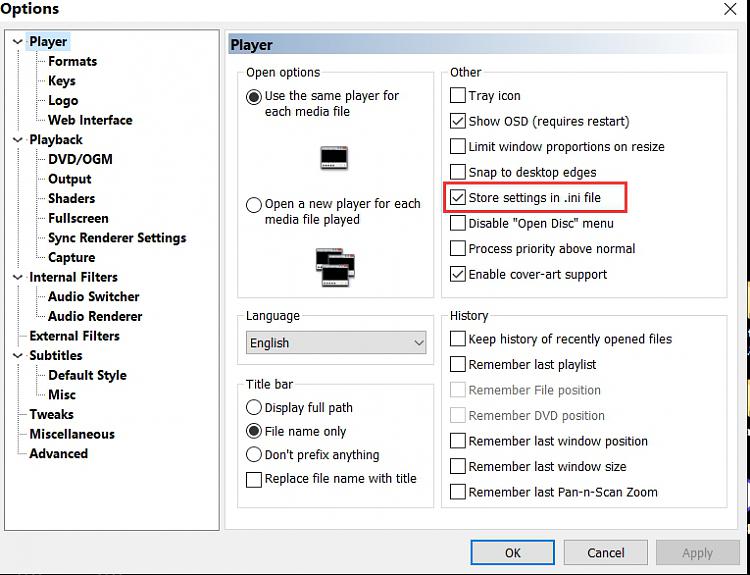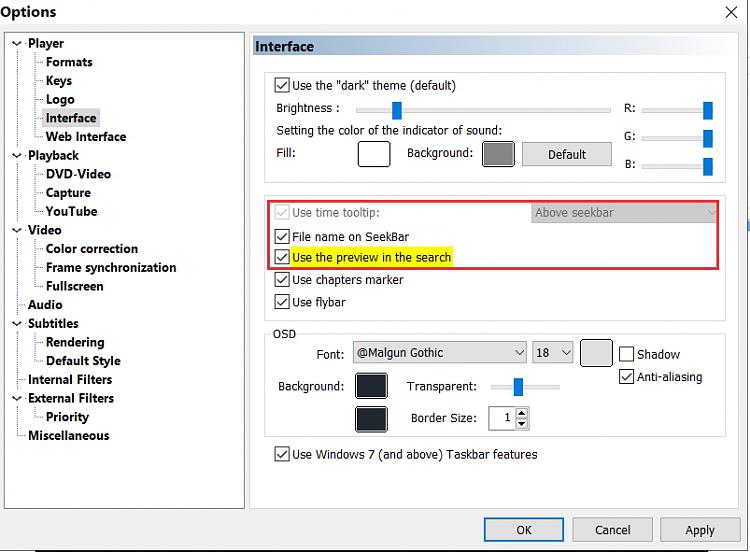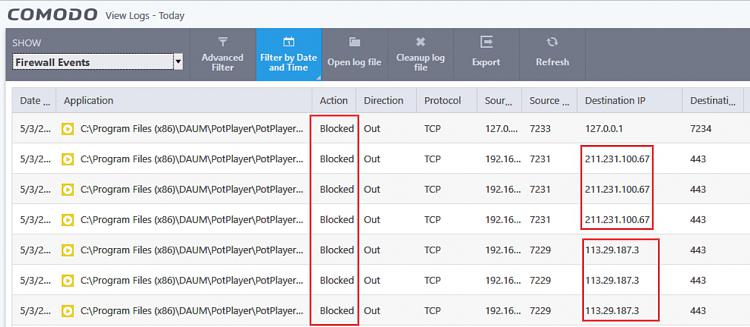New
#11
If i can get ad-free x64 PotPlayer installation files from file-hippo, I don't mind using this media player. I just wrote off PotPlayer because of the bundled adware.
What about MPC-HC/BE, any advice on installing FFMPEG, Lavfilters, and MadVR on these Open Source media players?


 Quote
Quote