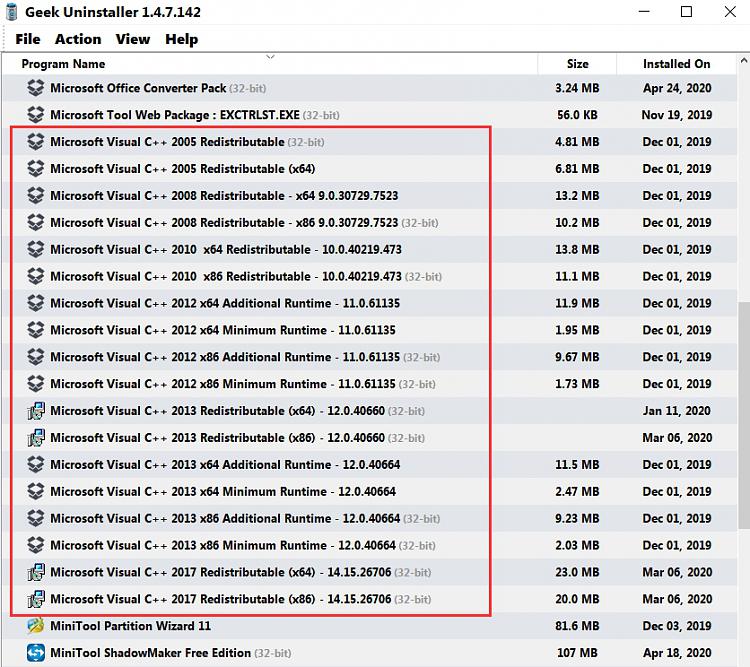New
#1
Unable to Install Programs
Hi everyone, so I've been having this problem for a while now where I try to install a program, in this case GeForce Experience, and I get an error message stating "The feature you are trying to use is on a network resource that is unavailable. Click OK to try again or enter an alternate path to the folder containing 'vc_runtimeMinimum_x86.msi' in the box below." So to fix this I've tried changing things in regedit, reinstalling windows, and I have also searched online for this problem with no fixes working for me. If anyone can help it would be much appreciated, thanks.
I am running windows 10 with: EDIT: Windows is x64/64bit
GTX 1070 EVGA
Ryzen 5 2600
16 GB RAM
1TB HDD
250GB SSD


 Quote
Quote