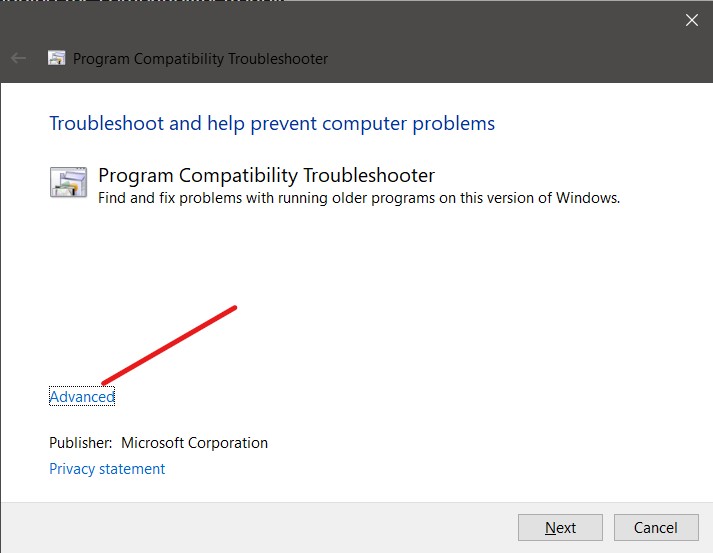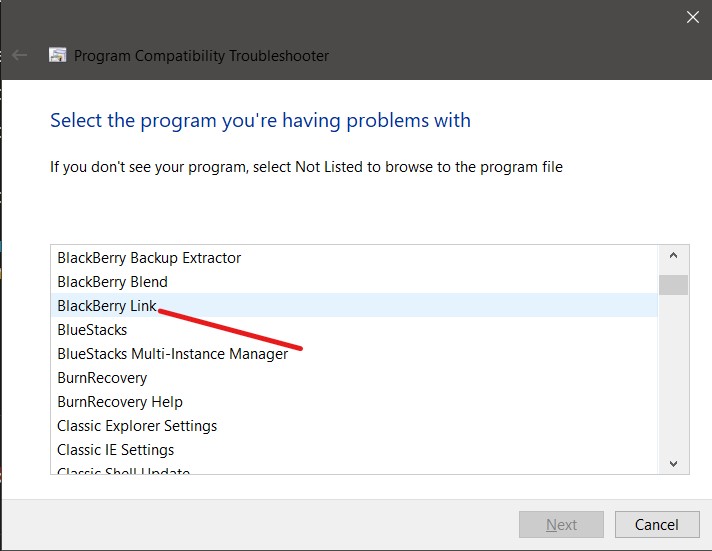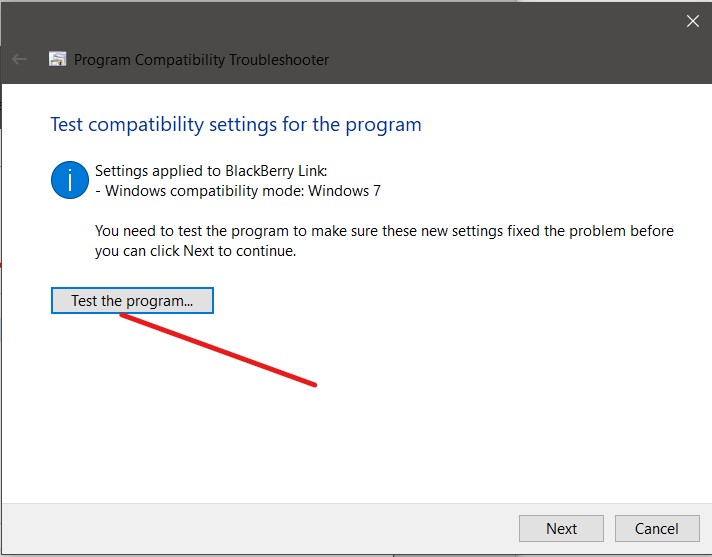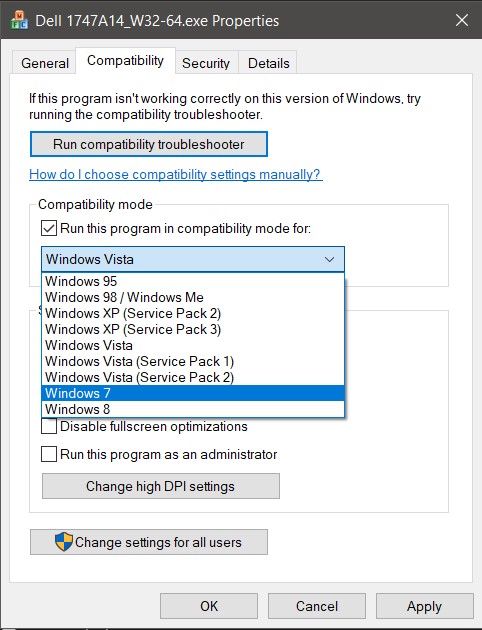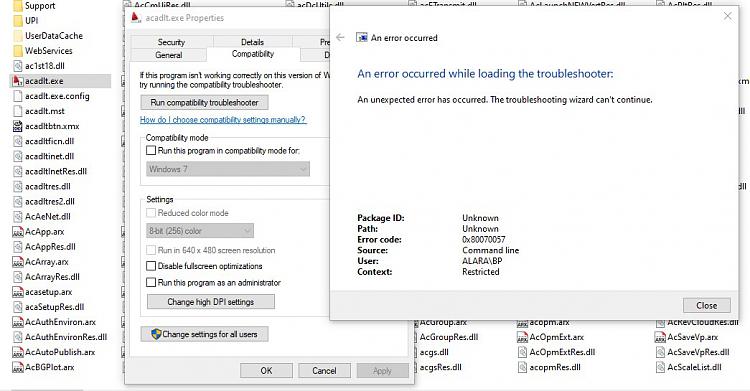New
#1
Compatibility Mode Question
This may be a dumb question, but, I'm good at it.
Does it do anything if you change the Compatibility Mode setting on the EXE that launches a program?
Or is it necessary to reinstall that program in that Compatibility Mode?
I ask because I'm having a problem with an old version of AutoCAD LT that started after a Windows Update.
This version of the program (2010) is not supported for Windows 10, but it was running fine until just recently.
AutoDesk forums says a reset or reinstall is the solution.
The kicker is that AutoDesk does not issue any activation codes anymore for any perpetual license product (since 9/1/19) , so re-installation is going to be an even bigger chore - on top of the 6 hours I need to configure it normally.


 Quote
Quote