New
#1
Incorrect Location in Maps, Weather Apps
I moved from Pennsylvania to New York 2 months ago. Geolocation is incorrect in Weather app, Maps app, Firefox desktop on Windows 10, it gives off my OLD address. Random sites that ask for location that is.
Clean Windows 10 Install
Clean Firefox Install
Not behind VPN
Different ISP in NY than in PA
Geolocation is accurate in Safari iPhone on the same WiFi network
I used Firefox forums account password reset, even that email gave the correct info: Firefox on Windows 10 My Town, NY, United States (estimated)
Testing
HTML5 Geolocation API Test, Reverse Geocoding, Web Browser Geolocation API Demo - BrowserLeaks (shows my old Pennsylvania town)
What Is My IP Address - See Your Public Address - IPv4 & IPv6 (shows correct NY current location)
Google = shows correct NY current location
Home Depot = shows old PA town
Maxmind = shows correct NY current location
IP2location = shows correct NY current location
Firefox Options / Privacy & Security / Saved Addresses = EMPTY
The baffling thing is Windows 10 weather app and maps app does the same thing, shows old PA town. Others complain of the same bug in Window 10 too.
I replicated this issue on both logged into MS account and local account on my laptop. Replicated on LTE also, in Firefox, Edge, Windows 10 apps.
Look at the attached images. Even on my MS account, their own find pc tool is broken. Pathetic.
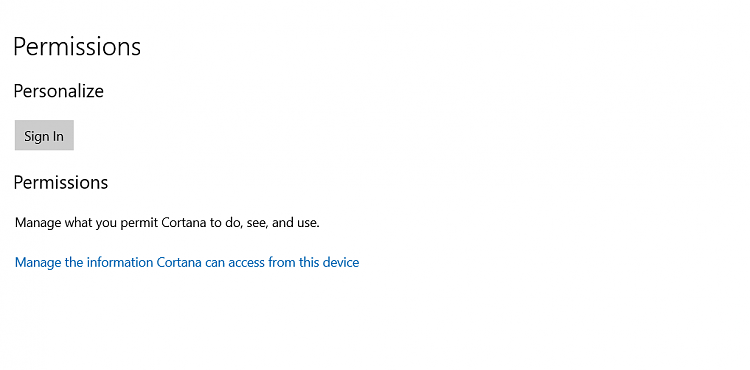



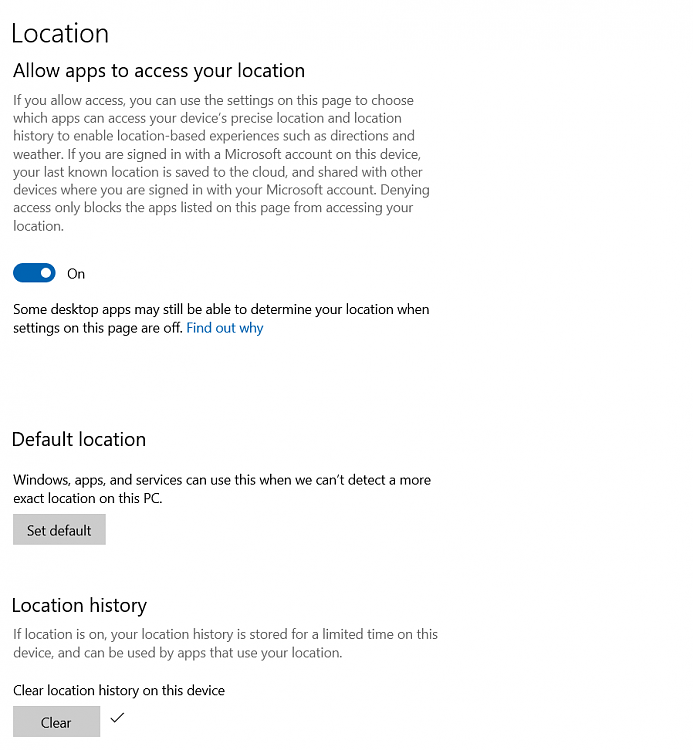


 Quote
Quote