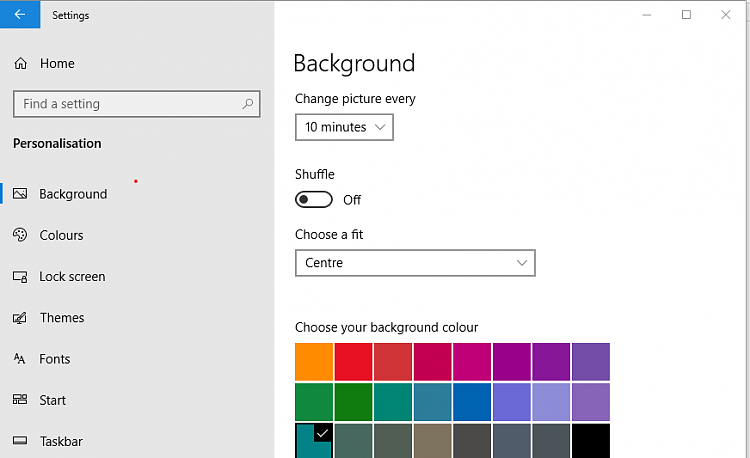New
#1
PHOTO video projects - stop small photos being stretched to fit screen
Windows 10 (version 1809) Photo App
Photo video editor automatically stretches photos to fit screen. I want my small size photos to appear in the video in their original size, not stretched to fit screen (and so appear blurry/low resolution).
Your advice is appreciated. Thanks Newman


 Quote
Quote