New
#11
Windows Store missing
-
-
New #12
There is a possible fix in our tutorials, take a look here ... Re-register Microsoft Store app in Windows 10
Any issue with the tutorial it's best to ask a question in the comments to the tutorial
-
New #13
Already tried, and clean installed, and Win 10 Pro. Makes no sense..
Again, as per post #8:
Create a new user for test purposes. Log in as that user.
Does everything work, or do you still have problems?
Please reattempt this, and post screen shots to explain.Re-register Microsoft Store app in Windows 10 - NOTHING HAPPENS
What do you see if you do this: (here I used win key + S, you may have the search bar in your taskbar) - post a screenshot.
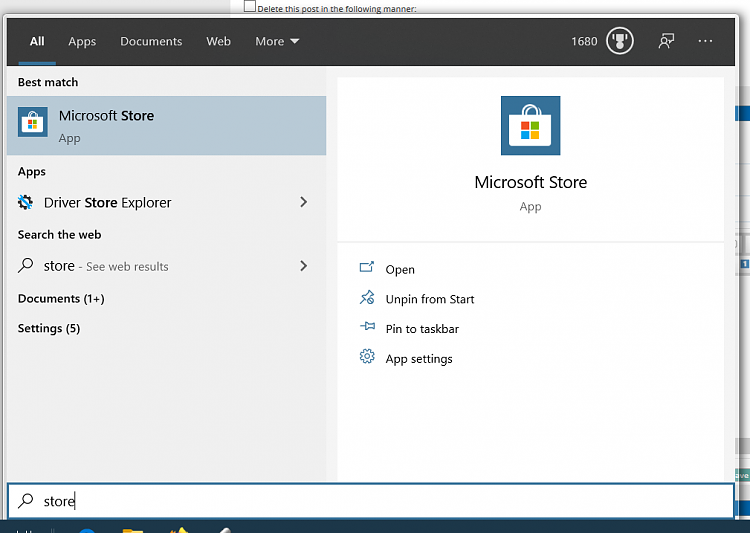
Thanks.
-
-
-
New #16
I Create a new user and store is missing too...Have Admin account, and missing too
-
New #17
I suggest you clean install... but carefully. Create a new install medium using the MS media creation tool.
Boot your PC from that. (I.e. Do NOT boot your PC up and log in and then do something...)
To boot your PC from an installation medium you have to change your boot priority in your BIOS so the external medium (e.g. flash drive) is seen first.
Follow carefully the instructions about deleting existing partitions. You install Win 10 to unallocated space normally.
Clean Install Windows 10
At your earliest opportunity once you have booted up and created a user account and checked you have a working Store, create your first fisk image using Macrium Reflect (free) e.g. - creating an image file on a large enough external disk.
Then, by periodically updating your disk image set using differntial imaging as you configure your PC, you always have something to fall back on.
Related Discussions

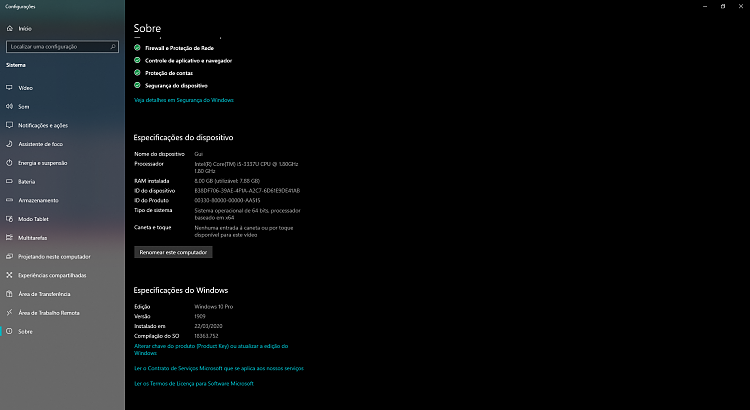

 Quote
Quote
