New
#1
Windows Store missing
-
-
New #2
Hi, as you've decided to reinstall Win 10, I'm wondering why you would be worrying about that?
- depends what this is, but you clearly have at least two problems...have dll error
Have you
a. checked your disk (e.g. HDTune v2.55, Health and Error scan tabs, free)
b. run
chkdsk c: /scan
from an admin command or Powershell prompt
to check your disk and file systems are ok first and then if ok:
c. considered performing an in-place upgrade repair install (tutorial available)?
As for the Store, consider (from the Tutorial section here):
Run Windows Store Apps Troubleshooter in Windows 10
Re-register Microsoft Store app in Windows 10
-
New #3
a. checked your disk (e.g. HDTune v2.55, Health and Error scan tabs, free)
ANSWER: Use HD TUNE Pro and no found errors
b. run
chkdsk c: /scan
from an admin command or Powershell prompt
ANSWER: NO ERRORS
to check your disk and file systems are ok first and then if ok: DISK IS OK, NO ERRORS
c. considered performing an in-place upgrade repair install (tutorial available)?
):Run Windows Store Apps Troubleshooter in Windows 10 - NOT FOUND ERRORS
Re-register Microsoft Store app in Windows 10 - NOTHING HAPPENS
-
New #4
Thank you so much for your reply.
All depends on how damaged your system is and why.
Having re-read your 1st post- did you actually complete this, or only try to do it?
I try to reset WS, reinstal,
-
-
New #6
Please answer this question as previous post:
Having re-read your 1st post- did you actually complete this, or only try to do it (and fail)?I try to reset WS, reinstal,
Precise answer, of course.
I.e. - after a clean install, is your Store still missing?
-
New #7
When i Say I TRY, I do the steps, wsreset.exe, prompt open...but after some time, dessapiers..
cMD DON´T show nothing in wsreset
-
New #8
You said you did a clean install.
Is that correct?
Assuming your Store was there after that, what did you do before the Store disappeared? And is that what happened?
Or did you fail to complete a clean install?
At present it is very puzzling that you did that and still have problems as your disk is ok.
---------------------------------------------------------
Assuming you have a damaged installation at present, please try this diagnostic test to see if it is your user profile that is damaged.
Create a new user for test purposes. Log in as that user.
Does everything work, or do you still have problems?
-
-
New #9
I just reinstall windows 10 beacuse I have some errors to run The Sims 4 for my wife. Error 0x0007b from some DLL file. I reinstall Windows 10 and Store is missing...
-
New #10
Which version of Windows 10 do you have? Are you using the LTSB version? That has no Store by default. Please post a screenshot like this:
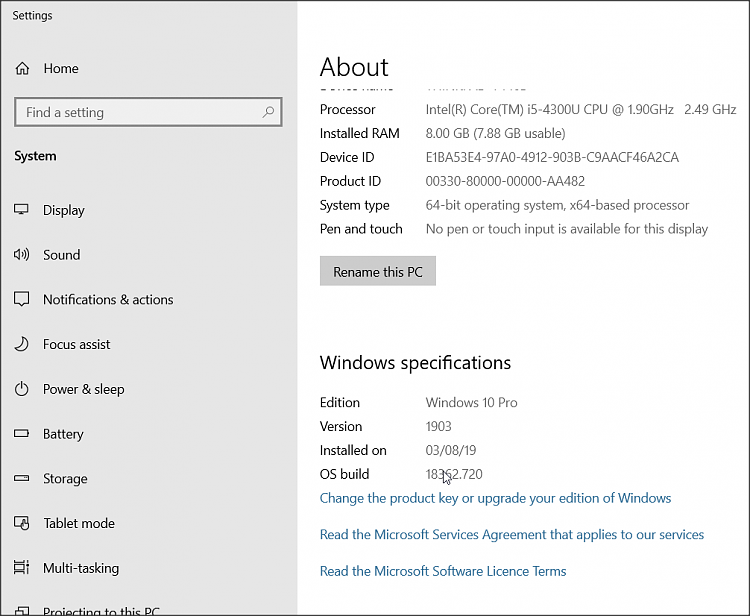
Which edition of Win 10 do you believe you should have? E.g. Home, Pro, Enterprise...
Exactly how did you create your bootable Win 10 installation medium? The usual way is to use the MS media creation tool:
https://www.microsoft.com/en-gb/soft...load/windows10
(2nd big blue button)
Or did you download something from elsewhere?
If you are using the LTSB version, there are references on the internet on how to install the Store on that. If so, and if that is the edition you wish to use, feel free to search for how to do that.
Thanks.
Related Discussions

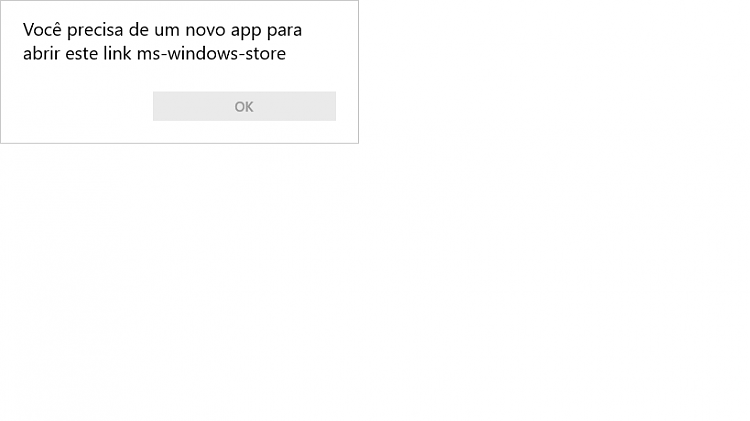

 Quote
Quote