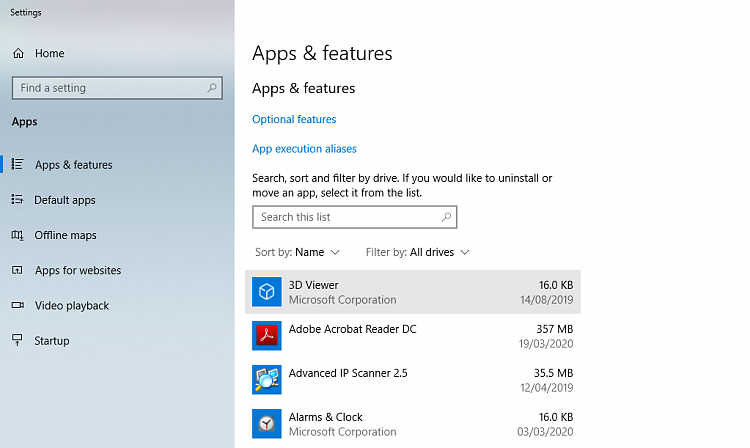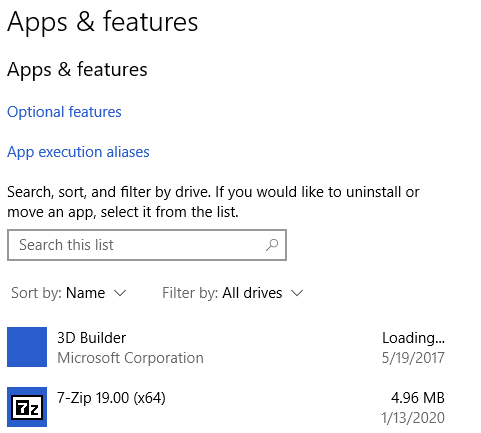New
#1
Apps & Features Choose where to get apps missing
I have started coming across some users having an issue where when I get them to download our remote client from our website. Windows sends the user to the store instead of just using the installation file that has been downloaded. I know there is a setting in the app settings page that can be changed to prevent this. The problem I am finding is that the feature (in the image) is sometimes not available.
I have tried to search for a fix for this but I am having no luck so could someone help with this, please.
Thanks

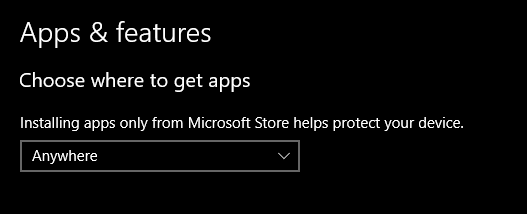

 Quote
Quote