New
#11
Win10 calculator looks different after fresh installation
-
-
-
New #13
Indeed- e.g. by using the free well-known Winaero Tweaker.
https://winaero.com/comment.php?comment.news.1836Last edited by dalchina; 30 Mar 2020 at 10:18.
-
-
Related Discussions


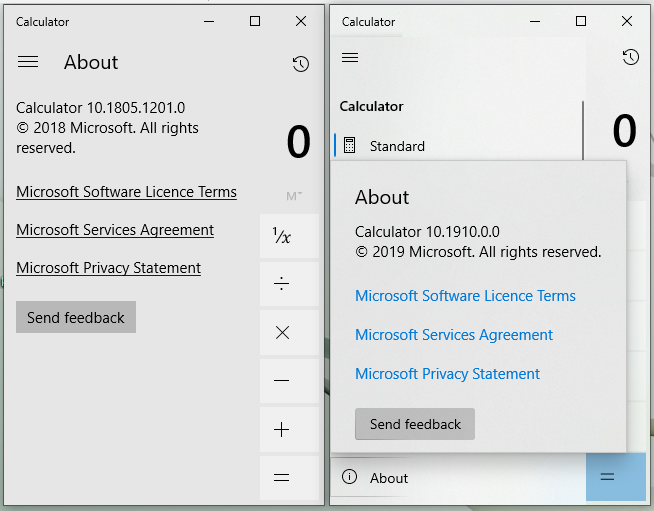

 Quote
Quote
