New
#1
Yahoo keeps popping up on desktop.
-
-
New #2
I'm thinking that might be an adware/virus. That GUI design looks really unprofessional. Also, who the hell describes their email service as "best-in-class"? That "enter code" bit at the bottom looks a bit fishy as well.
Download and run malwarebytes to clean anything nasty off your computer, then restart and see what happens.
-
New #3
This is "Not" fishy!!... Yahoo requires a second e-mail address or a mobile phone number to send their code to enter in order to access the user's e-mail. If the code isn't entered, then you can't retrieve your personal account with Yahoo!
-
New #4
-
New #5
I am still bothered by this irritating pop-up.
I might, in desperation, re-set the OS, but I would, obviously, like a simpler method.
If I do decide to re-set, is there anything I should do or check?
Oh, and I've never been asked to insert a code. Where the devil would that come from anyway?
-
New #6
The code is likely to be one for two factor authentication this will usually involve a cell phone or other device that the code is sent to that you then enter into the box that proves you are the person you say you are.
Have you ever agreed to this with Yahoo, the system needs to be agreed and setup before they will ask for a code
Otherwise it could be some form of phishing malware or varient, if so the normal malware removal processes would be appropriate - letting @Jacee guide you would be a good start
-
New #7
-
New #8
The Link to Jacee was a courtesy, so she is aware I have used her name in a post - her experience with malware removal over many years means she is the ideal member here to help with your potential malware issue
-
-
New #9
Hi Stanley 1961
Click the start icon, click into settings, click on System, then click Notifications and actions
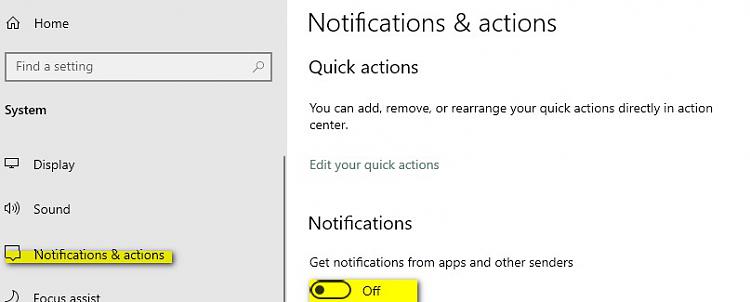 ------> Turn off!
------> Turn off!
Now, you won't be able to get into your existing Yahoo mail without the two way identification. Create a new account (different username) and follow all instructions.
You will be asked for either or both : your mobile phone number or another (such as gmail) account you use. This will give yahoo a place to send the code if you get locked out of your new account. Sign up for a Yahoo account |
Yahoo Help
- SLN2056
-
New #10
I'm getting nowhere and very frustrated.
I'm also pretty certain that I'm going to have to bite the bullet and reset the operating system.
A damned nuisance, but I am trying to follow instructions, some of which I don't really understand.
Related Discussions



 Quote
Quote