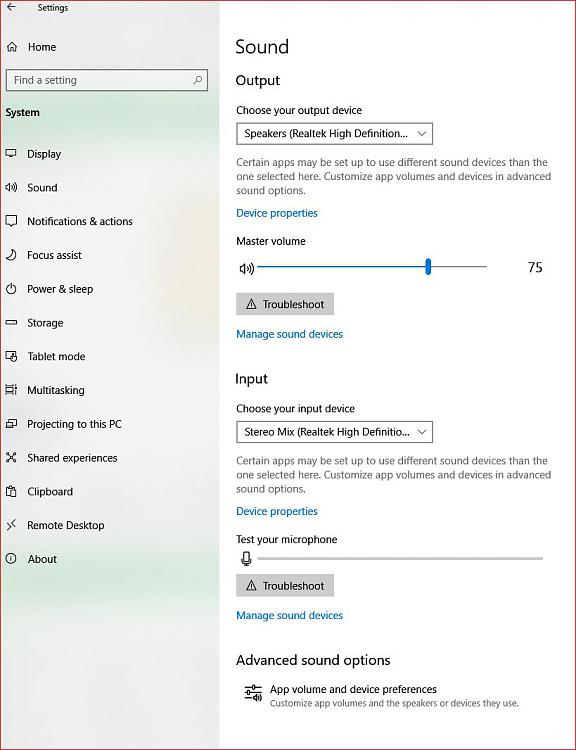Trying to Install DAK Audio Workshop
-
Trying to Install DAK Audio Workshop
Hello:
I am not quite sure if I can get any help with my problem on this forum but let me try. After my new Windows 10 program was installed, the program for my Dak Audio Workshop failed to operate. So I bought the latest Dak Audio Workshop which is compatible with Windows 10. I have had trouble installing this program. I have been in contact with DAK, but they are not unable to help.
What is happening is that from a zip file, I removed the contents. I opened the program, and continued to install the program, running as the administrator. I have gotten to the point where the program is installing on my computer. But when I click on the final instruction, to finally open the program, and waiting patiently for it to open, it never does open.
Realize that I have had no problem with the previous program when installing it using Windows 7. But now, I have no idea what to do (as does not DAK Industries).
Please, any help will be appreciated. Thank you.
-
-
I looked at the DAK site and its totally useless. No Spec's, compatibility - Nothing.
I wonder if its looking for "Stereo Mix" and if that is not set as playback device its hung up? You haven't filled out the "My Computer" so we have to guess or talk in generalities. But, first thing if its not set, make Stereo Mix as the "input" device as Win 10 now calls it. See my screen capture.
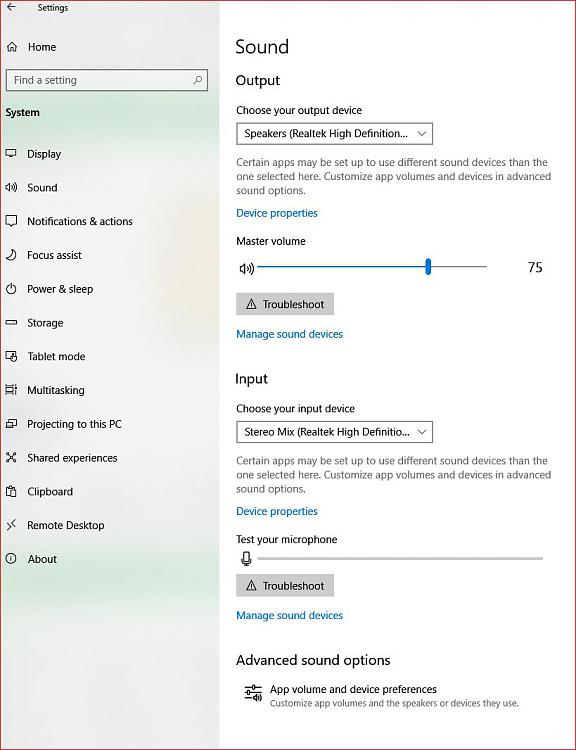
-
What if there are no choices when I click on the "Choose your input device" menu: No Input Devices Found?
-
-
What is happening is that from a zip file, I removed the contents. I opened the program, and continued to install the program, running as the administrator. I have gotten to the point where the program is installing on my computer. But when I click on the final instruction, to finally open the program, and waiting patiently for it to open, it never does open.
If you downloaded the file check that it's unblocked by clicking the "Unblock" box

Some files coming from third party vendors will need to be unblocked to fully install. Just a thought.
-
If you downloaded the file check that it's unblocked by clicking the "Unblock" box

Some files coming from third party vendors will need to be unblocked to fully install. Just a thought.
In all my attempts to download this application, the winzip24 properties window you sent me in the screen shot has never appeared. Is there a separate sequence of instructions you can give me so I can get to that screen and change the security setting?
-
Please understand the image shown is an example (in this case WinZip) of a file being right clicked. In other words right click the zip file (but it could be any downloaded file) and check there isn't a security area where you need to unblock it.
-
Please understand the image shown is an example (in this case WinZip) of a file being right clicked. In other words right click the zip file (but it could be any downloaded file) and check there isn't a security area where you need to unblock it.
I'm not understanding you When I right click on the file in my documents, or right click on the icon on my desk top, that specific screen does not appear. I can not get to the "winzip" window to attempt to unlock>
-
I'm not understanding you When I right click on the file in my documents, or right click on the icon on my desk top, that specific screen does not appear. I can not get to the "winzip" window to attempt to unlock>
No so sure what's confusing about right clicking a file. Simply right click the file, click the "General" tab and look for Unblock. Use my image as an example. If there's no "Unblock" feature, then what I said is not the issue - the file isn't blocked.
Anyway can you link me to the download page for the file in question?
-
-
No so sure what's confusing about right clicking a file. Simply right click the file, click the "General" tab and look for Unblock. Use my image as an example. If there's no "Unblock" feature, then what I said is not the issue - the file isn't blocked.
Anyway can you link me to the download page for the file in question?
There is nothing confusing about right clicking a file. I have right clicked 3 items: the file that is in my document folder before the download, the file that is in my folder after the download, and the DAK icon that is on my homepage. No "general" tab appears. But I might be doing it wrong, or, as you wrote, the file is not blocked.
Outside of trying to copy the file from the files in my document folder, which does not copy, there is no page to provide a link for you. I am not confident in what I am looking for.
-
![]()
There is nothing confusing about right clicking a file. I have right clicked 3 items: the file that is in my document folder before the download, the file that is in my folder after the download, and the DAK icon that is on my homepage. No "general" tab appears. But I might be doing it wrong, or, as you wrote, the file is not blocked.
I'm not here to argue but with all due respect there seems to be some confusion on your part. Any downloaded program (exe, zip) when right clicked will have a "General" tab as exampled in the image I provided so I'm not sure what file you're looking at.
And as I said, if the General tab does not show an Unblocked box, no need to worry about it. The point is "IF" there is an Unblock box, it needs to be checked. If not, don't worry about it.
As for this....
Outside of trying to copy the file from the files in my document folder, which does not copy, there is no page to provide a link for you. I am not confident in what I am looking for.
So when you say this....
So I bought the latest Dak Audio Workshop which is compatible with Windows 10.
Where did you get the program from??? If you downloaded it provide a link (show us) the download site.


 Quote
Quote