New
#11
Glary Utilities Is Being Reported As Harmful Per Microsoft W10?
-
-
New #12
It has features that you can found in Windows 10, don't use registry cleaner it causes problem then resolving any errors. The effectiveness of registry cleaners is a controversial topic. Registry cleaners are not supported by Microsoft, removing or changing certain registry data can prevent the system from starting, or cause application errors and crashes.
-
New #13
I have been Glary Utilities since time immemorial. On Windows 7, I used to regularly run Registry Cleaner and Optimiser in it. Had had no problems whatsoever ever. I too was surprised at the Microsoft warning but ignored it clicked on RUN. Had no problem in installing it just a few days ago.Last edited by jumanji; 06 Mar 2020 at 23:24.
-
New #14
jumanji, same here. I rarely had troubles after carefully, surgically, using registry cleaners. Optimizers? Tell me more about your experiences with which ones did you successfully use?
-
New #15
Prior to Glary Utilities, I was using one reputed registry cleaner, Registry defragmenter ( I don't remember the name now,. It no longer exists having been merged into other utilities) and I read somewhere that Glary Utilities uses the same engine. Since then I have been using Glary Utilities for registry cleaning and registry defragmenting which I do once in a blue moon. Not withstanding Glary utilities backups all repairs, which can be undone if need be, prior to registry cleaning I do a full registry backup ( again using Glary Utilities) and keep the backups on an external HDD duly logged. Under one click maintenacne, which I do frequently, I have selected only Shortcuts Fixer, Temporary Files Cleaner, and Startup Manager. I have had no problems till Windows 7. Will there be any problems with Windows 10? Is Microsoft right in marking it as an undesirable intruder or is it a false alarm?? Time only can tell. But with adequate precautions one can stand the trial.
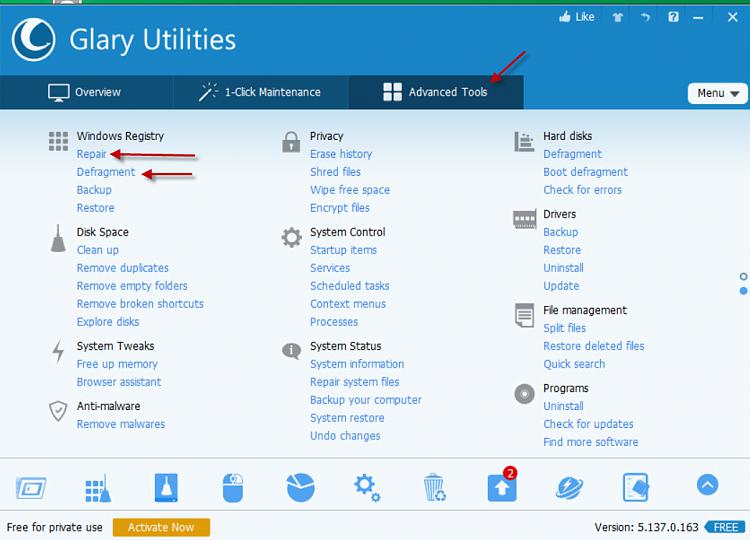
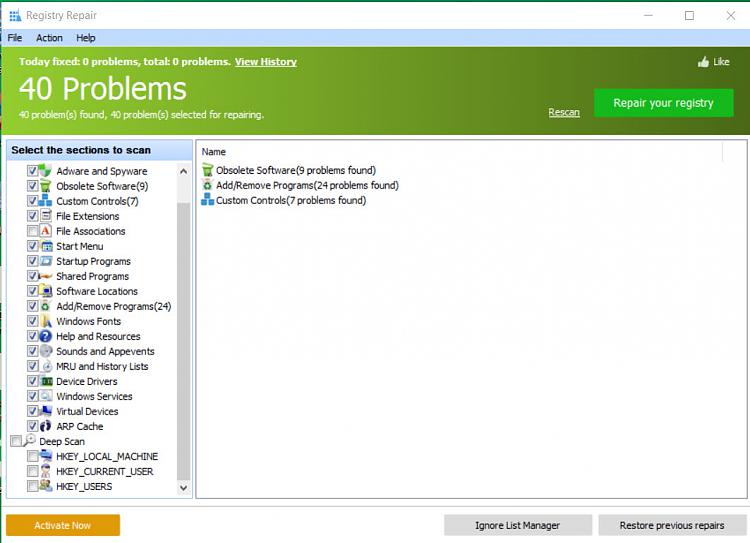
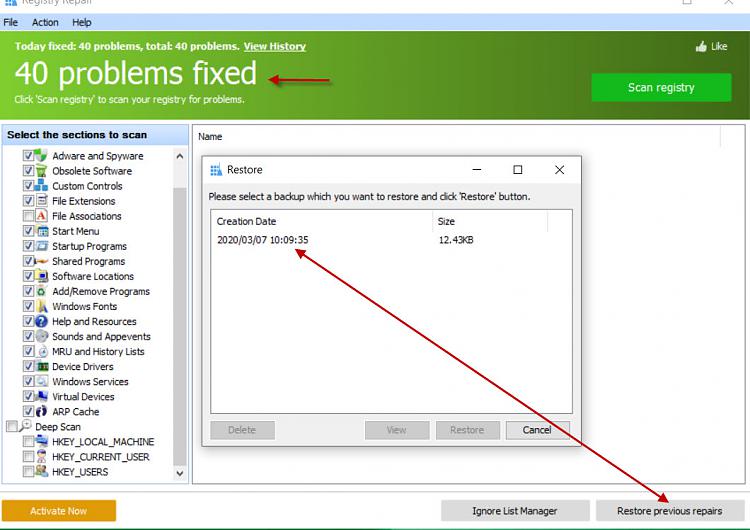

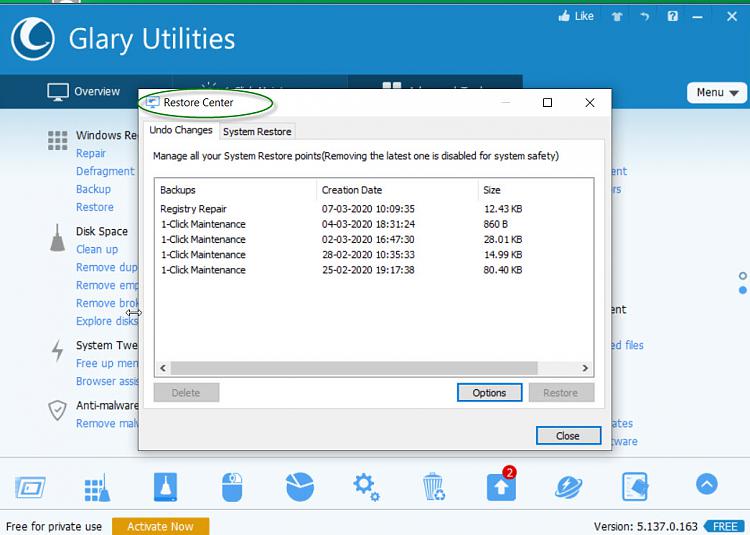

Remember, Microsoft itself had a Registry Cleaner those days. It may be true that Windows itself has evolved over the years and registry cleaning and optimisation may not be required or an absolute necessity with the current dispensation, but old habits seldom die .
.
Last edited by jumanji; 07 Mar 2020 at 01:55.
-
New #16
I've been using Auslogics, Wise, jv16PT registry cleaners, mostly just for fun and learning, after routine backups have been made, and so far, I have been "bitten" only when I was too assertive in the settings or experimenting beyond my normal settings. Well, that is what either System Restore Points/Registry Backup restores OR full image restores are for :)
-
-
New #18
On my Win7 PC I used to use TuneUp Utilities. Last version i had was from 2016 and I used it regularly to clean the registry, shortcuts, temporary files, cookies etc. (i.e. 1-click maintenance), right up until january 2020 when i bought a new PC with Win 10. Never had any problems. Well, at least not any that could relate to TuneUp. I looked for something similar for Win 10 and found that Glary is very similar to TuneUp 2016. I've used it regularly now for a couple of months (everything set to default)- no problems. However, i also use imaging software to make weekly backups.
-
-
New #19
I have been using the Glary Suite of Tools for as long as I can remember as a computer technician. It is installed on all of customer's machines and provides a quick an easy method of checking their computers prior to undertaking an in depth examination of their software and OS installation.
Particularly, Glary Utilities is very useful and I have never encountered negative issues with it other than recently when some Windows 10 machines delete it whilst being downloaded, which is very frustrating. I am currently looking at this issue and why Microsoft are so much against the program, because they have nothing else to offer in its place.
Related Discussions


 Quote
Quote