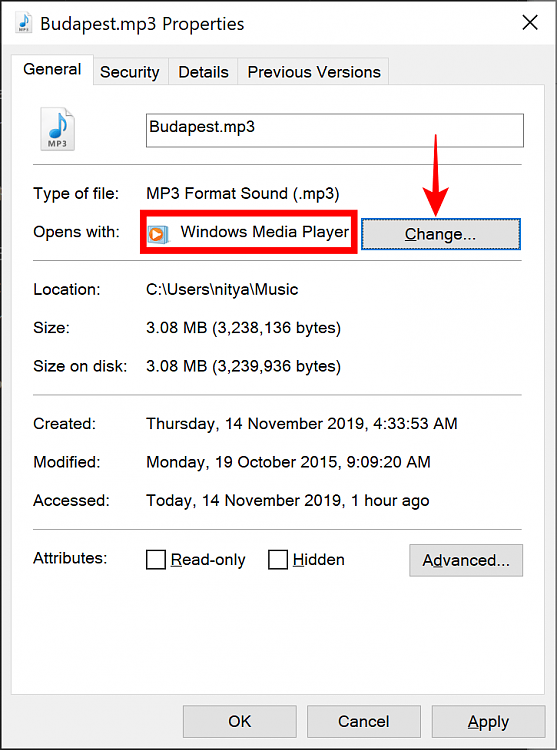New
#1
"Look for another app on this PC" option makes Explorer crash
This is apparently a more general issue in my case with Windows than initially thought, so I have edited the OP accordingly.
Hello,
I'm getting a weird reproducible Explorer hang when using a cetain option in the Properties menu of any file type.
Here are the 2 steps that causes this:
1. Right-click on any file type on your PC (audio file, Word document, etc.), choose Properties and click the "Change..." button shown here.
2. A menu comes up, choose "Look for another app on this PC" as shown here:
A dialog box then appears where you can select the desired app to associate the file type with. Just click "Cancel" on that dialog box.
For some reason, in my case this makes my cursor stuck in a loading loop icon and I can't click anything within the Properties box of the file. I'd have to end it using Task Manager or wait for a very long time until the Properties box is reactive again.
I did an sfc /scannow but didn't find any problems. Using Windows 10 Pro x64 1909 with latest updates.
Anyone else experiencing this when following these steps?
Last edited by JohnnyGui; 29 Feb 2020 at 17:15. Reason: It seems to be a more general problem than just for mp3 files!

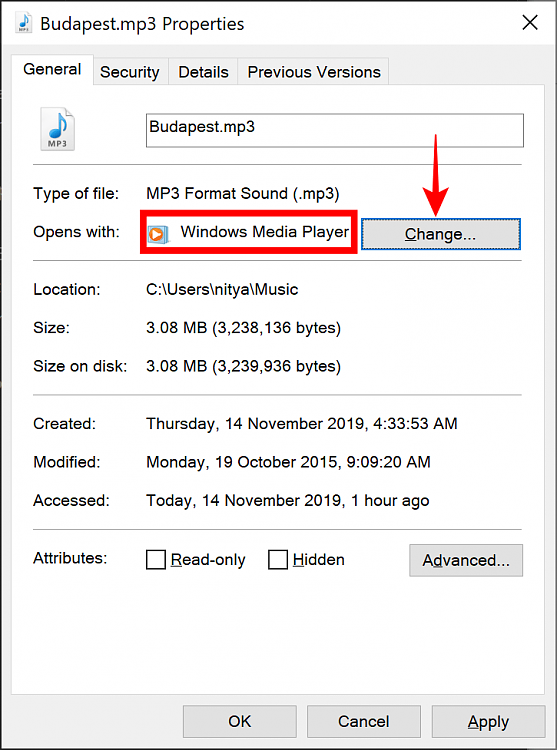
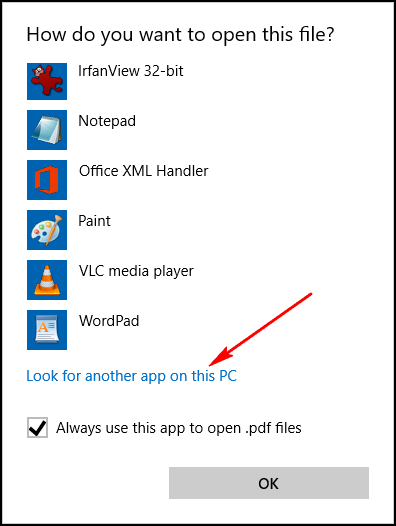

 Quote
Quote