New
#1
Best freeware to play 360 degree videos ?
What is the best freeware to play downloaded 360 degree videos on laptop screen so that I can navigate through the video by moving/dragging the mouse up, down, left or right?
What is the best freeware to play downloaded 360 degree videos on laptop screen so that I can navigate through the video by moving/dragging the mouse up, down, left or right?
Thanks man ! I'll surely download VLC. The reason I avoided it was because of it's ugly traffic obstacle cone icon.
There shouldn't be anything you need to enable, it should work straight out of the box. It does for me....
Maybe the way you downloaded it has corrupted the video? As a test try playing it directly streamed from YouTube instead, use Media > Open Network Stream (or Ctrl+N) and paste in the url of the video:https://www.youtube.com/watch?v=KBtneJif1KA
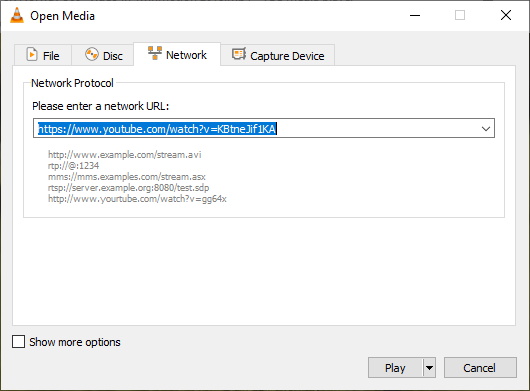
The earlier video was in mkv format. I downloaded it again as mp4 now. Same issue. How are you downloading the video? I used IDM to download it. Failed. Then used 4K downloader app. Again same failure.
Adding url to network stream does nothing. The progress bar of the time highlights and fills with green, orange colours for split second and nothing happens. What should I do to fix this problem?
That sounds like incompatible hardware acceleration. I have one older laptop with an Intel i5-M520 that has that problem with some videos (and several newer ones that have no problem). Try disabling hardware acceleration in VLC. Select Tools > Preferences (or Ctrl+P) then click on the Input/Codecs icon. For 'Hardware-accelerated decoding' select Disabled from the drop-down list, then click the Save button at the bottom.
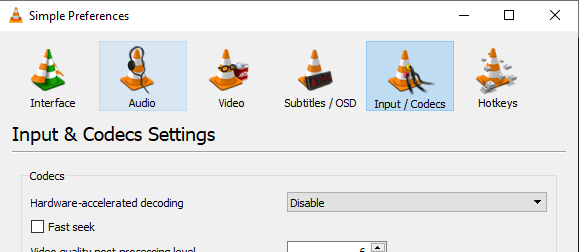
Thanks for this advice. I think I have found the culprit but unable to find a workaround yet.
I tried all settings in that dropdown menu, directx, directx11, disabled and automatic. No solution. Then I realized that it's the intel integrated drivers issue. It is not allowing Nvidia to take over. All my drivers are up-to-date, checked through windows update, nvidia geforce experience, intel drivers and support assistant
Check out the screenshot. I am unable to change setting highlighted in red doodle.
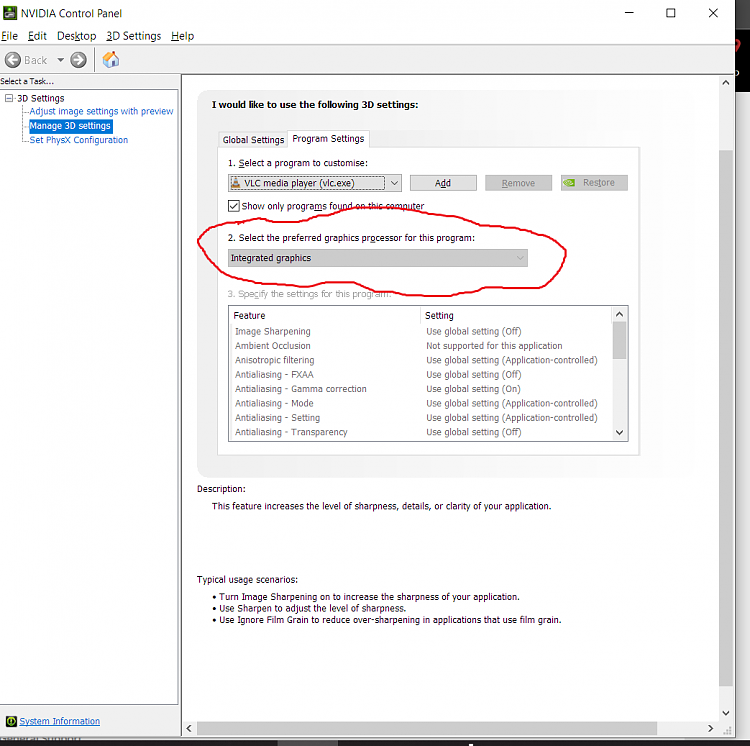
I'm afraid I won't be able to help you there. None of my machines have Nvidia, they all use the integrated Intel HD graphics.
See if there's a relevant thread on the Graphics Card forum, and if not you could start one.
https://www.tenforums.com/graphic-cards/