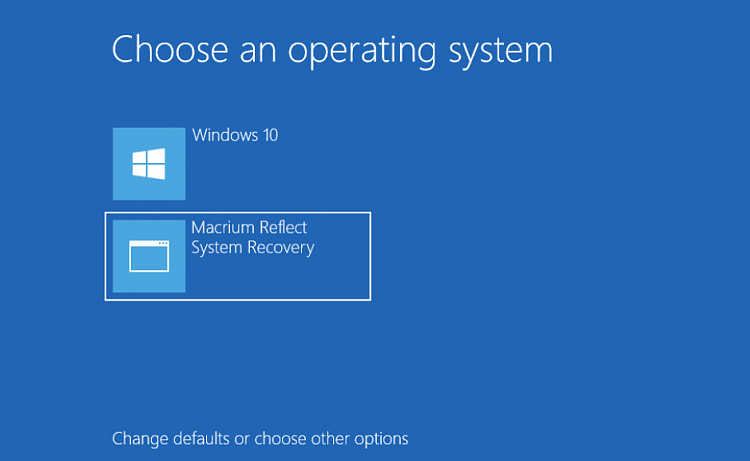New
#1
Question re Macrium application - latest build.
For several years I have successfully used macrium (which had got me out of many self inflicted errors). With all the recent updates, I decided to burn new rescue disks. In the past I just inserted my previous disks and, via the bios, booted into the rescue disk.
I have just done another disk, which would not run - did another which now included the option of making it bootable.
NOW, when I start up my computer (or restart for any reason) without any disk or USB inserted, I get a window that gives me the choice of a window 10 startup OR Macrium startup.
Is this normal, in that without any rescue disk inserted it will (if selected) carry out a restore operation?
I use windows 10 - version 1909 (OS build 18363.657)
Your thoughts/enlightenment appreciated.
Thanks in advance
C


 Quote
Quote