New
#1
Calendar app stuck on Creating account with Gmail
Many users I have the same problem on windows 10
The calendar was working but was (maybe) buggy. So I log off from my calendar Gmail account then I tried to reenabled it. But the app get stuck on "creating account".
I tried:
+ to (un)install the calendar (using the UI, then PowerShell as admin), and rebooting. (so I used the last updated app)
+ I waited: I tried again days after days.
+ I posted the problem on the feedback hub, and on the MS store.
+ The email of my google account is the same than the email MS/edge account. Since the calendar works with the MS/edge account (I can add events though it) I also tried to logout from it, and login again, but it did not solve the issue.
+ I also check the permission (by clicking the mail app in start menu, choose app settings. It seems fine:
+ I tried resetting the app (cf. above)
Nothing worked.
It could be a cache file somewhere that needs to be deleted (maybe some file of the Gmail account has not been properly disconnected/deleted so it can't create a new one).
Any idea?

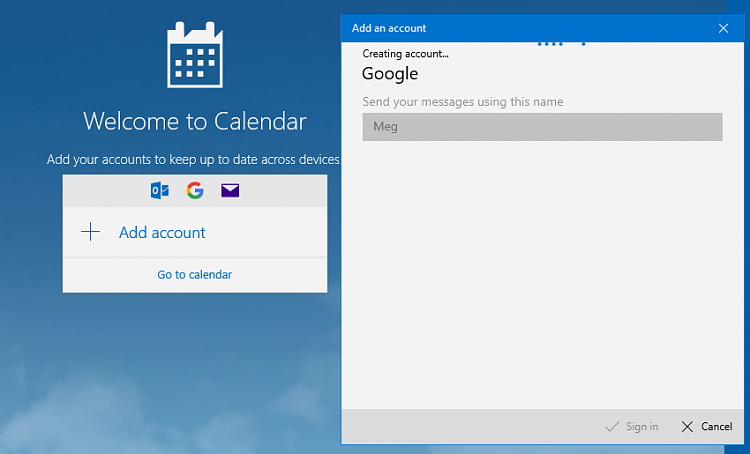
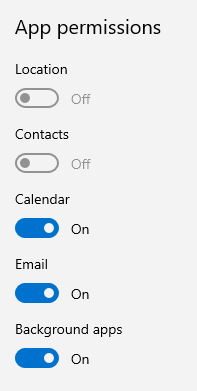

 Quote
Quote