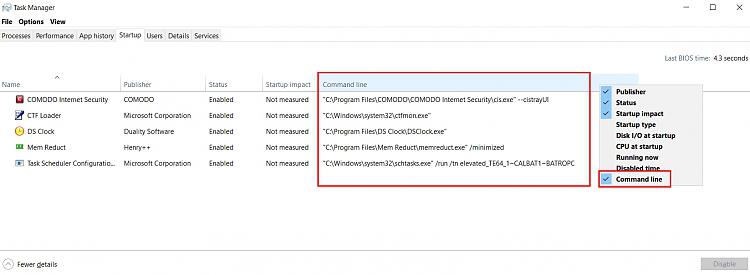New
#1
Bogus "Program" in Startup
Hello,
I've noticed a suspicious program labeled just "Program" in the Windows 10 Startup menu with no extension or description whatsoever. Does anyone know if it's safe to remove it, and how to remove it?
Thanks.
Last edited by Jeff Hunk; 17 Feb 2020 at 15:16.


 Quote
Quote