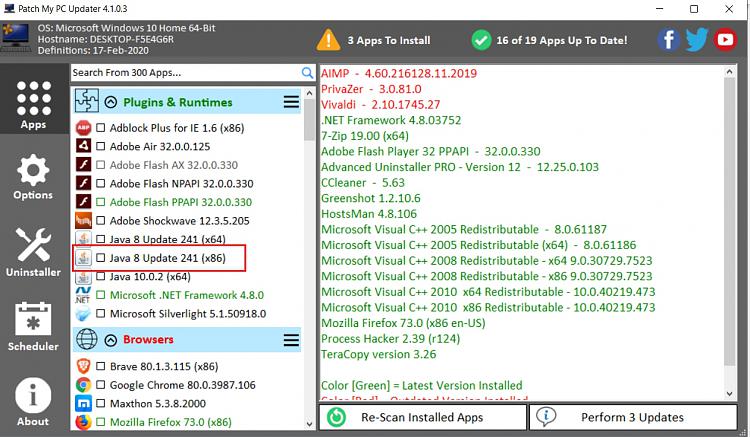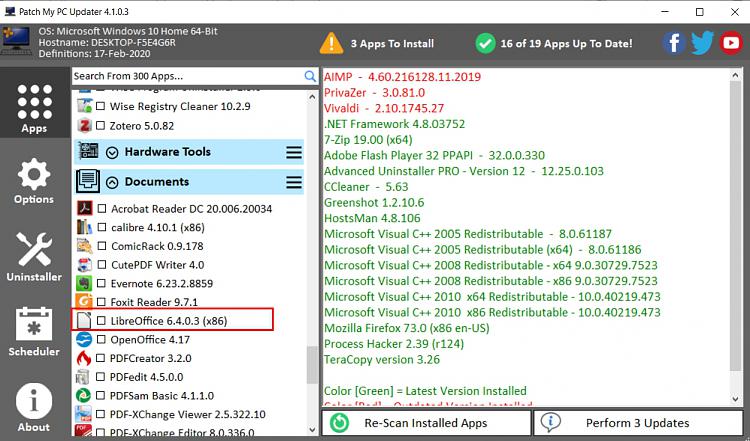New
#1
Trying to add JRE 64 Bit for Libre office without success
Hello I'm at a loss with this.
I recently had a HD failure which has required a new HD and a fresh install of W10. I lost the Windows office style extra that I had with the pc and don't seem able to re-install it so I got LibreOffice to allow me to compose letters etc.
I want to use Librebase to make a DataDase but I keep getting the error [ LibreOffice requires a 64-bit Java runtime environment (JRE) to perform this task. Please install a JRE and restart LibreOffice.]
I download the Java, it says successfully installed but as soon as I try to build the DataBase it gives that error message.
Can anyone give me any assistance please.
I'm not to strong on the PC internals.
Thanks
Last edited by Barnaby44; 17 Feb 2020 at 12:02.


 Quote
Quote