New
#1
No Cortana?
-
-
New #2
Welcome to tenforums. SearchUI suspended is a normal state.
Do you have Hey Cortana enabled in Settings?
Otherwise, what happens if you press Win key + C?
Have you perhaps recently upgraded to build 1903 or 1909?
-
New #3
Hi there!
Thanks for the reply. I've been on 1909 since late November I think, no problems. I've been updating on this machine since Windows 7.
How do I check the "Hey Cortana" setting? Windows+C does nothing
It's almost like Cortana is trying to completely disappear from this system - its missing from the context menu and the taskbar ...
-
New #4
Check Shawn's tutorials. Most of us use it to disable her. You may do the opposite
Enable or Disable Cortana in Windows 10
-
New #5
How do I check the "Hey Cortana" setting?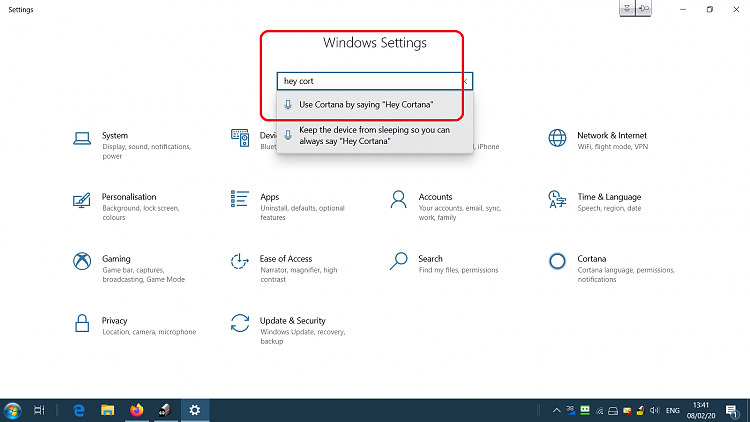
Win key + C: depends on this in Settings (see above)

Still no luck? Then search for Cortana here:
Reinstall and Re-register Apps in Windows 10
and follow the instructions at the start of the section above that.
I see no need to disable Cortana- with Hey Cortana off, it uses no resources and normally appears nowhere on the GUI bar Settings.Most of us use it to disable her.Last edited by dalchina; 08 Feb 2020 at 09:21.
-
New #6
-
New #7
Hi, is Windows search working? Try file explorer search, and try searching for anything in Settings.
Looks like you've more problems than you thought- or have you ever disabled Windows search?
Try the search troubleshooter.
Control Panel, Troubleshooting, View all and double click the Windows search troubleshooter.
(Normally the easy way to get to it is- yes- with a search).
-
-
-
New #9
-
New #10
How can you have no results for 'Hey cortana' in Settings? Suggests Cortana has been removed- have you ever tried to do that?
Before considering an in-place upgrade repair install, please create a new user for test purposes, log in as that user, and see if the things that are broken then work.
If they do, the problem is your user profile, not fixable with an in-place upgrade repair install.
Do you have Cortana here - when you open Settings?
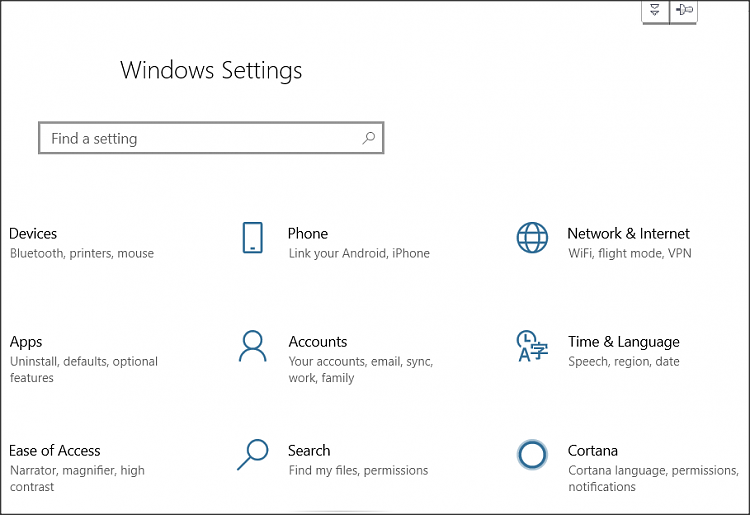
Please be precise.I just tried the registry fix, not working either
Do you mean
a. The command failed
b. The command succeeded, but no change.
Please post a screenshot of the command being run. Thanks.
Related Discussions

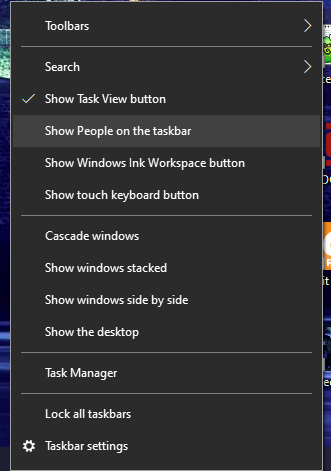


 Quote
Quote

