New
#1
OneDrive Perpetual Syncing Issue
Hi.
I have a friend's Dell Latitude E5550 with Win10Pro v1903 on it. Just purchased and installed O365, so now he gets 1TB online storage and wants to take advantage of that.
I am not a big OneDrive user, so not really familiar with it. I goofed up trying to setup syncing the first time, and ended up creating a new user so I could start all over again. This time, I setup OneDrive and let it do its thing. It pops up this window to sync:
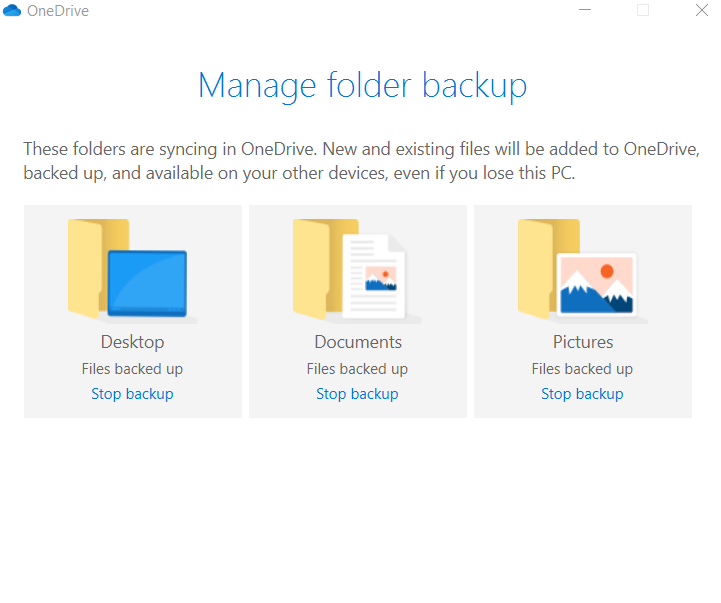
(That's fine, but it sure would be nice to be able to choose which particular folders are synced.)
I right-clicked and selected "Always keep on this device".
And now, I seem to have 2 folders which are perpetually syncing:
I think this has something to do with the junctions My Music, My Pictures and My Videos, but that's just a guess. Anyone have any ideas? Thanks.



 Quote
Quote

