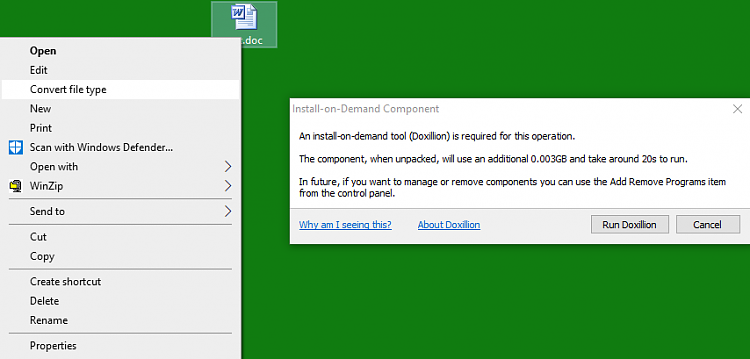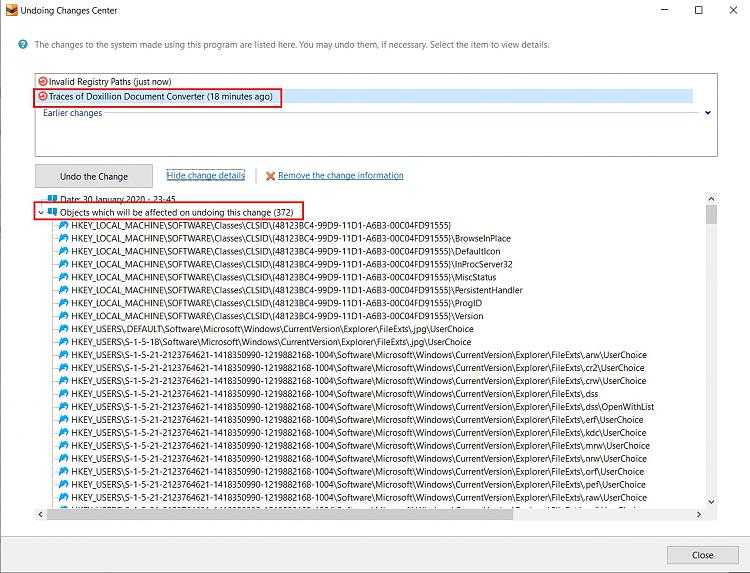New
#21
Nigel,
I'm waiting for the OP's screenshot in order to consider how to reverse it.
- If it is what you & I think it is, I think we will find a Doxillion / whatever change to the file associations for .doc etc files.
- This might be reversible in Settings, Apps, Default apps, Choose applications by file type or by using a decent equivalent such as NirSoft's FileTypesMan.
Denis


 Quote
Quote