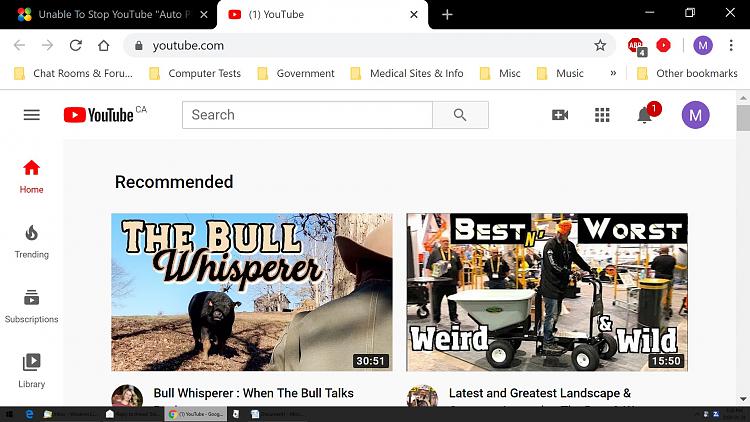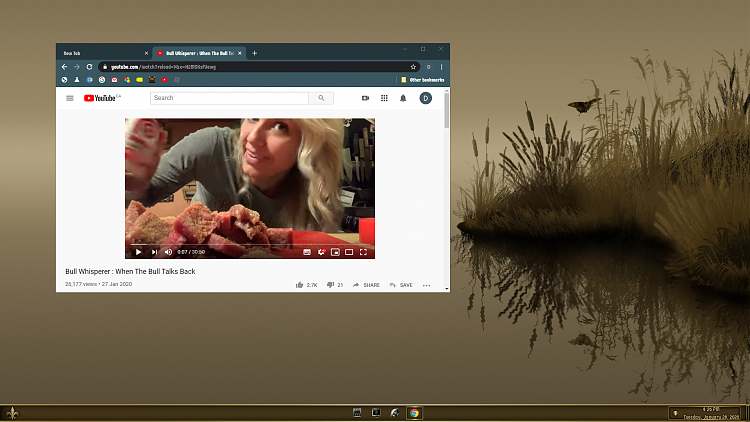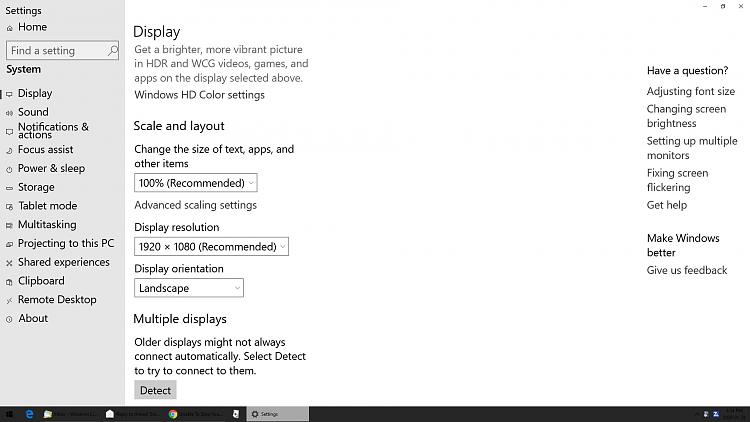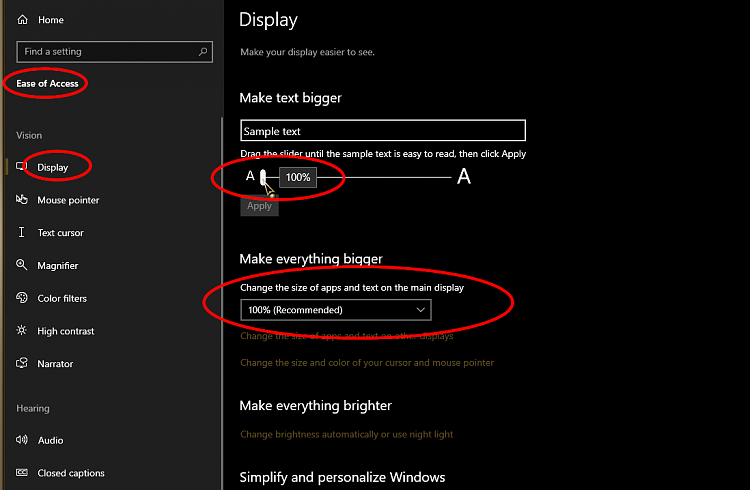New
#11
Yes, however, it only became visible after I enabled auto-play from the settings menu on the video. I recall in the past I could enable auto-play to make the switch visible, change it to disabled and the switch would always disappear in time, I'm uncertain why it would change state by itself.


 Quote
Quote