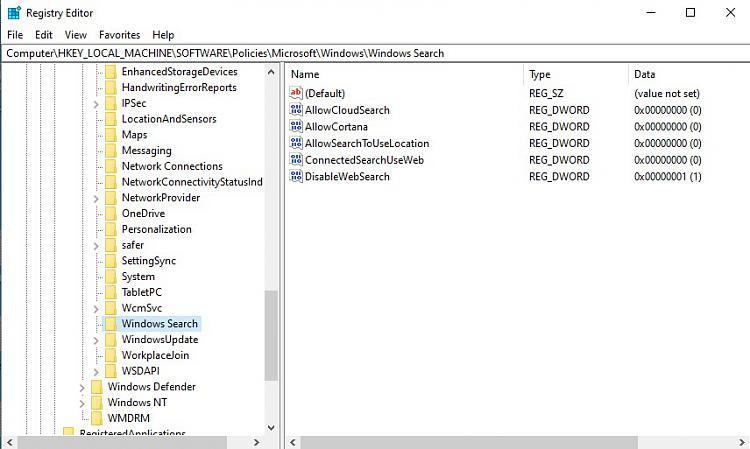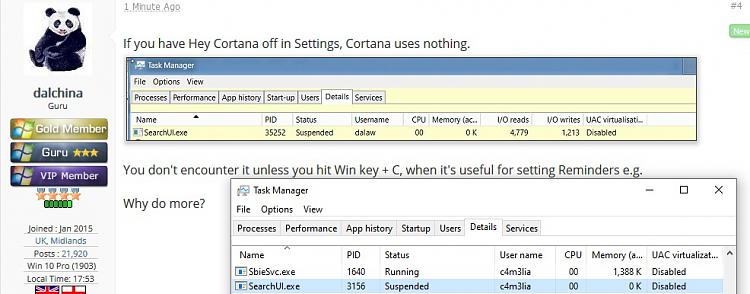New
#1
How I disable Windows Cortana?
-
-
-
New #3
-
-
New #5
-
New #6
Thank you for your reply.
If it's using no resources and it doesn't bother you - never appears- what more do you need? Beyond that all you could do is remove it from disk.
-
New #7
-
New #8
Again, thank you for your reply.
= Expunge, eradicate, eliminate, remove any files or folders from your disk so the small amount of disk space is released and available to you for other purposes.Remove it from disk???
See
How to uninstall and remove Cortana in Windows 10
which I found with a simple search. No idea if it works personally.
I would never bother- you gain almost nothing, and it would be back on any upgrade. Plus it's an unnecessary risk.
What is it you're trying to achieve?
-
-
New #9
-
Related Discussions

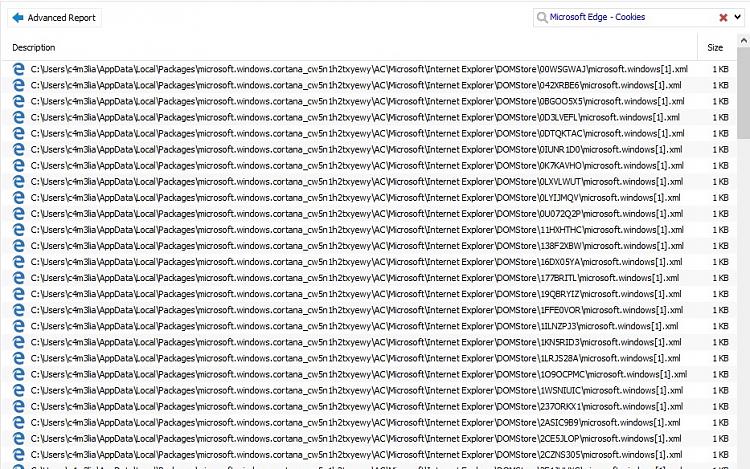


 Quote
Quote