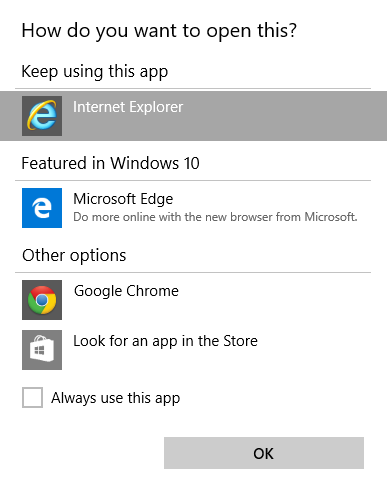New
#1
Windows asks default program even after being set: disable this?
So, when I set a default program in the Settings app and then open a file, Windows still asks which program I want to use. Admittedly, it does this only once per file type, but this is extremely annoying in a work environment where there are numerous computers.
For example, I went into the Settings app and set the .AU3 file extension to be opened in a specific program. Then, I double-clicked an .AU3 file, and I got this window:
It has the correct default in the above image, but it asks if I want to "keep using this app." Why? Can I make this stop? It's annoying.



 Quote
Quote