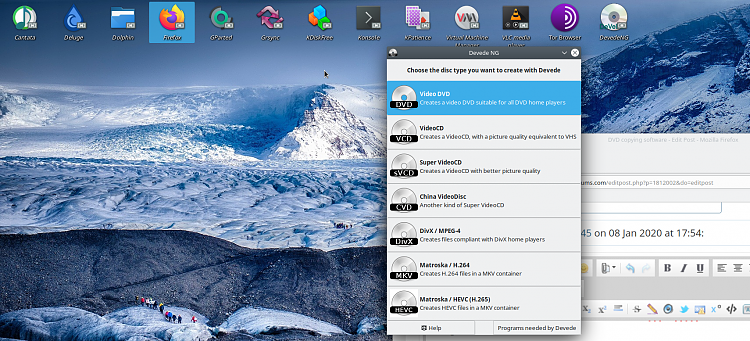Hi folks
@
sydh
AnyDVD from Redfdox -- used to be Slyfox but I think they had a bit of trouble with some of the usual "suited and booted Lawyers" -- There's 100% nothing wrong in making DVD's etc THAT YOU'VE PAID FOR !! to be playable anywhere without stupid DRM encryption --
The OLD version from Slysoft still works -- google for the source of that -- the newer version from redfox is paid software but might be worth it for you.
On Linux though without ripping you can install some decryption libraries
What would you guys think about the system if you could only fill up a car at SHELL gas stations, or read a book you'd purchased only "sitting on the bog".
DRM'd music is going the way of the dodo --it's about time that these things like DVD's etc went the same way with no region codes and REGION FREE.
With video capture easily available from Netflix / Amazon prime etc it doesn't make sense any more (even if it ever did in the past).
AnyDVD makes an ISO of the DVD region free and DRM free -- you can then use KODI / VLC to play it with menus , subtitles etc - or do further processing such as convert to mkv / mp4 etc. Works for Blu Ray too.
I create these isos and store on my NAS server -- KODI on Amazon fire stick plays the ripped iso's just fine into remote TV -- no need for actual DVD player any more and I've got a backup archive too ( on the NAS).
On Linux you can still use VLC (or better KODI) to play the iso's -- simply install libdvdcss and bingo with VLC / KODI -- DVD is unlocked !! but to rip it you need something like AnyDVD. (You can of course play the physical DVD through VLC / KODI if you have a physical DVD reader though) !!!
As an extra though you might be interested also in this (the other bway around from the original question) - CREATING DVD's as ISO's -- install on Linux the free program package Dvede.
I use this sometimes to create DVD's from stuff I've downloaded / saved in mkv/mp4 format from SKY Q / Amazon / Netflix to take to people who don't have all the streaming services and still rely on physical DVD's etc.
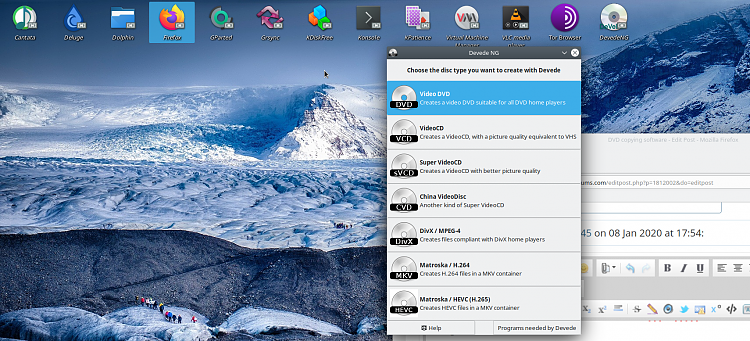
cheers
jimbo


 Quote
Quote