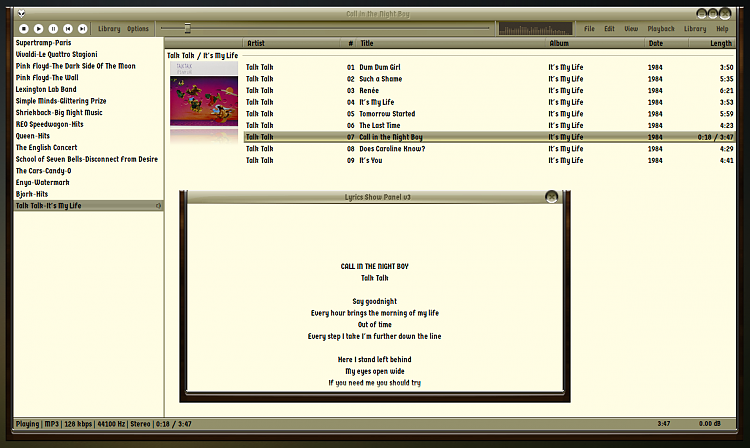New
#31
foobar2000
-
-
New #32
I wish I could get that skin in JRiver!!! That skin is friggin awesome
And yeah being able to pull lyrics into a media player is 'Noice'!!!
-
New #33
-
New #34
WoW! That JRiver application is powerful stuff!
-
New #35
Happy for you. I really am jealous of that skin
In fact I'm going to suggest to the developer of JRiver they come up with better skin customizations. We can customize our skin, but it's nowhere near the customizations you guys have.
As for powerful, both have their plus and minus factor. The biggest difference between the two is one is paid (JRiver), while the other (Foobar) is free.
-
New #36
The 'Old N Style' skin is gorgeous, but it's a pain; you have to access everything from menus/sub menus, and then , everything opens in auxiliary panels.
-
New #37
-
New #38
foobar2000 v1.5.1 will not open results from the Start Menu, for some reason! Other players do!
It will open results from an alternative start menu, though.
This version, also, does not communication via bluetooth, (Google Home Max).
-
-
New #39
Hi folks
just "5th player in a String Quartet here " i.e just adding perhaps a silly question -- but surely if you are listening to Music you aren't looking at the particular "playlist" / skin of the music application / player--usually one is either reading. doing something else on a computer,travelling / listening via a phone + blu tooth phones etc etc.
Just my take on this --once you've got the music on to playable folders does anybody really give a toss about skins any more !!!
Cheers
jimbo
-
New #40
Damn right I do!!!
It's all about atmosphere, style, etc...
I don't eat in a Windows 10 restaurant, I don't drive a Windows 10 car and I don't decorate my house in Windows 10 style so, my PC will be decorated in a style that pleases me.
Why? Because it's possible!
But, that's just my take!
Related Discussions



 Quote
Quote