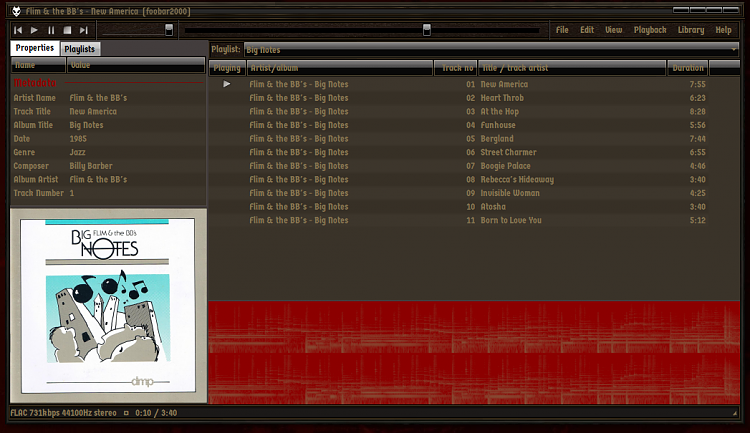New
#11
foobar2000
-
-
New #12
I'm a huge Flim & BB's fan. This is just 3 of the 7 CD's I have.

Both Tricycle and Big Notes are 20-bit Remasters on gold CD's. I'm also a huge DMP label fan. Also have a huge collection of Mobile Fidelity Sound Lab (MFSL) CD's & vinyl. CD's include Steely Dan, Pink Floyd, Super Tramp, and Eric Clapton among others. Also have a few other high quality CD's on DCC, XRCD, Sheffield Labs, and others...
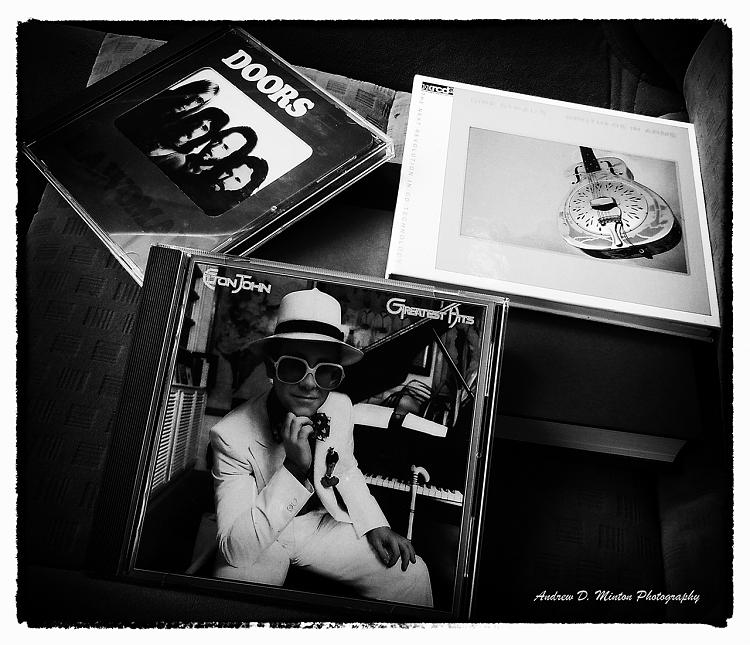

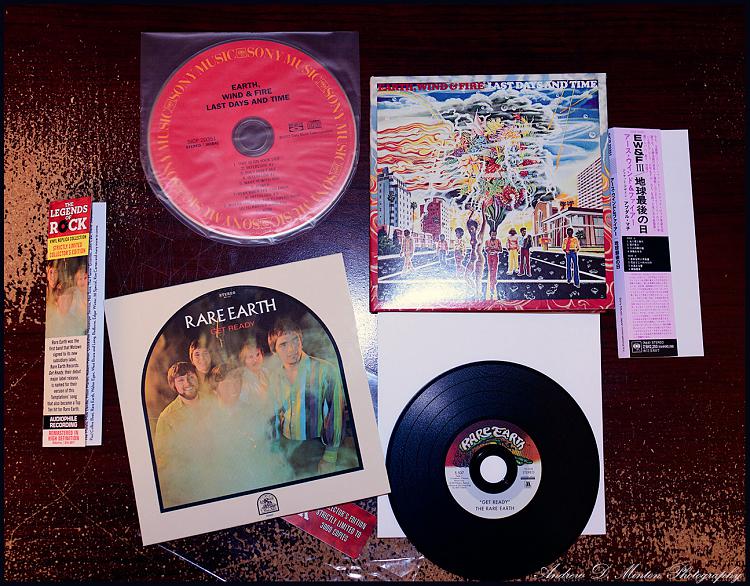
-
-
New #14
This is why I rip my own files in the uncompressed formats I use. I want to highest quality sound those CDs provide. dBpoweramp helps there. Same goes with my media player. And I have heard great things about Foobar2000 musicality as well, which is why I'm also eager to give it a try... once I have time to configure it
Anyway another huge DMP artist was Chuck Loeb. Check him out if you've never heard him. Great guitarist.
-
New #15
Hello all and Happy New Year!!!
Foobar can handle APE files using Monkey's Audio Decoder component.
For highest audio output quality it can use WASAPI output support component.
Also Foobar, for those they've learned to use it, has a unique and amazing tag editor (copying/pasting/editing even thousands of files simultaneously), can easily rip a CD to a single file or splitted ones, merge or split files with an external or auto embedded cuesheet and hundreds of other functions which is difficult to be explained here, like converting and/or renaming files with desired parameters.
It can also use hundreds of Components which make it really powerful.
As for audio output quality, I prefer JRiver WASAPI output although there is no big difference comparing to Foobar WASAPI output.
For me, MPC-HC 32bit with FFmpeg 32bit decoders and ReClock WASAPI output 32bit only (that's why 32bit of other apps needed) give the best audio quality to my usb DAC and Hi-Fi system.Last edited by HeM; 06 Jan 2020 at 23:31.
-
-
New #17
Hey HeM, some good info there. Being I have a USB DAC I've experimented between the DAC's ASIO driver and Direct Sound via the SPDIF output of the onboard soundcard and though the USB sounds a bit more spacious, where SPDIF out gives more presence, thus I tend to favor it over USB, especially when listening to my Sennheiser HD700 phones.
Anyway I'm curious if Foobar2000 supports DSD playback for DACs such as my Teac UD503?
I've never heard of FlexASIO. In fact I'm pretty new to the whole ASIO thing. I just know that the driver that my DAC uses for USB input.
-
New #18
The way you like to listen to is absolutely subjective but I also believe that USB connection sounds better than any common/cheap onboard output, especially if you've paid full attention on USB cable quality which I assume you've already done.
I don't know about DSD, because my DAC does not support it, but as I could see on a google "foobar2000 and DSD" search, it is supported with a little bit complicated way.
In my experience, Foobar does not sound well via ASIO component and a generic ASIO driver (comparing to WASAPI component) but of course you may test it because your DAC has its own ASIO driver and the result could be better.
Or else, you may stay on JRiver which has native DSD and ASIO support and fairly, it's the Hi-End users' favorite. IMO, JRiver has the best (full configurable) GUI, library and tools, too.Last edited by HeM; 07 Jan 2020 at 05:38.
-
-
New #19
Hi there
EAC (Exact Audio Copy) can create single track + the cue file. CUETOOLS can extract APE file into tracks from a single track -- so long again as the cue file is present. My preference is always to leave the original source the same and then you can create further copies at will in any way you like.
WINAMP can rip a CD to FLAC and it will tag the tracks automatically -- program still works in W10.
I cut bespoke vinyls for people using all sorts of music sources - sometimes they want a single track on the Vinyl, sometimes they want individual tracks so it's good to have tools to do all sorts of things. !!!!
My advice so if you really HAVE to use compressed formats like mp3 then ensure you do it at 320 kbs -- certainly don't even THINK of using anything less than 256 kbs -- storage is cheap these days. Once you start using anything more than those hideous cheap bud earphones where the people NOT wearing them really do hear more than the listener !!! you'll soon notice the difference.
The only exception here would be if ripping Audio Book CD's -- if the original source is good then 64 kbs is perfectly OK -- anything lower than that and it will be garbage !!!.
Even Live recordings should be done at a decent bit rate -- edit the noise out afterwards.
Whatever gear you have - it will make no difference if you have hideous speakers -- computer Gaming type speakers or TV Sound Bar ones will in general sound Hideous for playing decent music --those speakers are designed for special effects etc rather than principally music.
BTW the DAC's in most of the top end smart phones these days are pretty good so there's no problems say in playing a FLAC set of music from phone to a speaker with analog AUX in or even via Blu tooth to a blu tooth capable device. Some blu tooth devices out there XMIT and RECIVE and also have both SPIF and AUX input and output so that's also a good choice to feed into a decent speaker system / amplifier.
Cheers
jimbo
-
New #20
Columns UI probably one of the best UI components! Makes foobar twice as configurable!

Related Discussions


 my archieve is in flac. Don't know, if tagging and cue files for single file rips can be done in APE and other lossless formats. Even for flac you have to be careful to encode it right.
my archieve is in flac. Don't know, if tagging and cue files for single file rips can be done in APE and other lossless formats. Even for flac you have to be careful to encode it right. 
 Quote
Quote