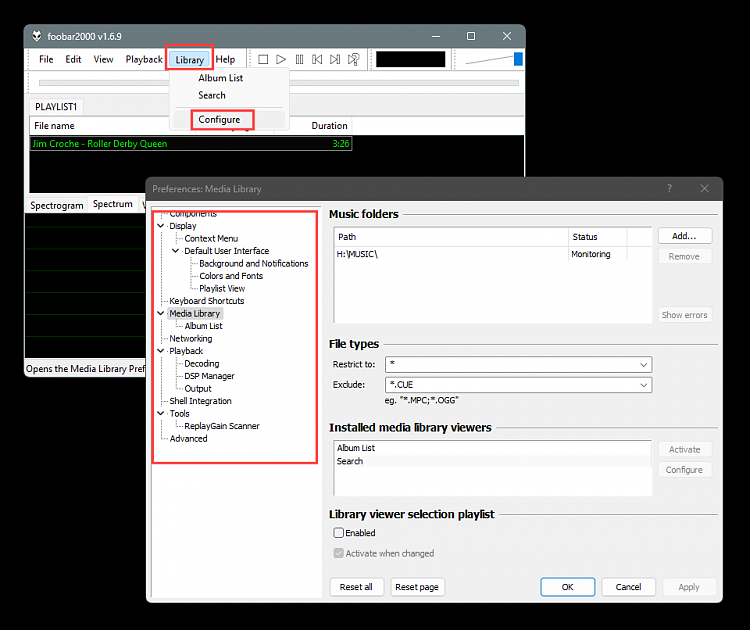New
#141
Foobar2000 1.6.10 Release
Foobar2000 1.6.10 has been released:
Download foobar2000
Change log:
- Fixed stuck now playing album art with many single tracks in one folder.
- Workaround for certain radio serving .pls that 302-redirects to audio/mpeg stream.
- Playlist Search: Don't reload view / drop selection if search refresh changed nothing.
- Properly focus newly spawned UI Element popup - Library Search etc is now focused if invoked via global hotkey.
- Implemented #EXT-X-PROGRAM-DATE-TIME for HLS internet radio.
- Fixed incorrect decoding of FLAC files with 3 channels and no explicit channel mask set. (beta 3)
- Better formatting of HTTPS related error messages. (beta 4)
- Fixed a rare shutdown crash. (beta 4)


 Quote
Quote