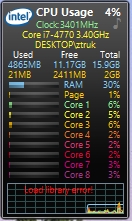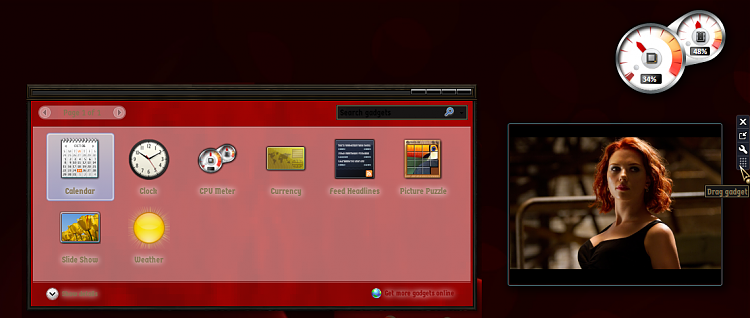New
#1
Need a way to replace two gadgets
Hi folks, in moving from Win7 Pro to Win 10 Pro I will have to give up two beloved gadgets, All CPU Meter and Slideshow.exe. The CPU meter was a standard W7 gadget, so some of you may have seen it. I found the Slideshow.exe gadget on the web to replace the one I had used in Vista. The Vista slideshow came with a set of non-replaceable images. The one I found uses JPG images that I place in a file for it, and rotates through them in a space of about an inch and a half wide by an inch tall. I know that the size will depend on the monitor size and resolution, but this will give you an idea that the images are small.
I would dearly love to replace these gadgets with mini-programs that do the same thing, and would appreciate your advice!
A post in How-To Geek suggested seeing if these have been replicated in Rainmeter, and I have also posted my query there. I did check there soon after W10 came out, and no one had an answer at that time.


 Quote
Quote