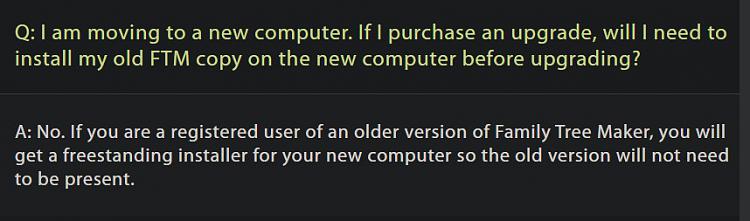New
#1
Can I transfer programs from one computer to another?
Got a new laptop for Christmas. Well wife did, I get to set it up for her. There are programs on her old laptop that I would like to transfer to the new one. Specifically Familytree Maker 2008 and 2009. I don't have the original discs any more. It seems like the latest FTM is cloud based and shares/makes available too much of her hard research work.


 Quote
Quote