New
#11
ebay seems like the choice. I'll check with her tonight if 2011 is ok or I need to find 08 & 09.
ebay seems like the choice. I'll check with her tonight if 2011 is ok or I need to find 08 & 09.
You can replace MS Office 2010 with either Apache Open Office or Lebre Office, or both as I did. Lebre appears to be updated a little more often.
I've used PC Mover more than once to move programs from a desktop to a tablets and tablet to tablet, without any issues. Two of the programs that I still use are Lotus Word Pro, 1988, 2002 and Microsoft Office Student 2007. I still have the disks for the Office student but they have never been required for any transfer.
I completely understand wanting to avoid cloud storage, I would be very uptight about storing my personal data in the cloud, it's just not for me either. Perhaps you're both more knowledgeable on the storage possibilities with FTM but I can't see many details about using or not using the cloud feature. I would be surprised if you couldn't disable the cloud storage feature entirely, perhaps you know different. I did locate some FAQ here;
Software MacKiev - Family Tree Maker Technical Support
Q: Is TreeVault a cloud storage system like Dropbox?A: No. Generally speaking, cloud storage is as up-to-date as the last time you uploaded your files. With TreeVault, your Antenna tree is up-to-the-minute, updating in realtime as you make changes to your Family Tree Maker tree. As well, you can view your TreeVault Antenna tree on the free FTM Connect mobile app, and it includes the change log, so you can not only restore your tree, but also roll back changes to make corrections.
Q: How secure are the TreeVault Cloud Services and Antenna tree?A: Similar to Ancestry, we use Amazon Web Services (AWS) for cloud storage, one of the leading and most secure providers on the market. Rest assured that your family history data is private and protected.
Q: Who has access to my Antenna tree?A: Only you are able to connect with and download an emergency copy of your Antenna tree. On our end, we would only access your tree with your knowledge, such as if we were working with you on a technical issue.
Q: Can I share my Antenna tree with anyone?A: Currently no; this is in our plans for a future update. However, you can show others your Antenna tree in person using the FTM Connect app. As an alternative, you can sync your FTM tree with Ancestry (completely separate from TreeVault), and share your Ancestry tree with others through their website.
Q: Can I have more than one TV tree?A: Currently no; this is in our plans for a future update. For now we recommend that users use their most complete research tree for their Antenna tree, or whichever tree they want to use in conjunction with Emergency Tree Restore and FTM Connect.Updated: Nov 26 (34 days ago)
They also have a technical inquiry link for former users/owners of older FTM here;
Software MacKiev - Family Tree Maker Technical Support
I will leave that with you and not pursue this matter any further unless you promote further interest in this avenue. Cheers
I do not use FTM. The way I understand it, if one of the relatives is also doing a family tree (obvious some of the relatives are the same) if they search for somebody the wife has labored hours tracking down records, death certs, birth cert, etc, they would have access to that information. She wants to protect her work and make it only available to who she wants to have it. I am probably talking about something I know nothing about, but will get some clarification from her.
You need the installer program. Contact the firm and ask nicely for the file to download Software MacKiev - Family Tree Maker Technical Support
If you are lucky, some programs leave a copy in the install file(setup.exe) on the system, and this one might have too.
Search the Programs or Programs(x86) folder(depending on where it's installed) for setup.exe and see if Family Tree left one behind.
Note you might nee to check the entire C. drive as some programs can also have the setup.exe in ProgramData or the Users folders.
Here is an example of what I mean
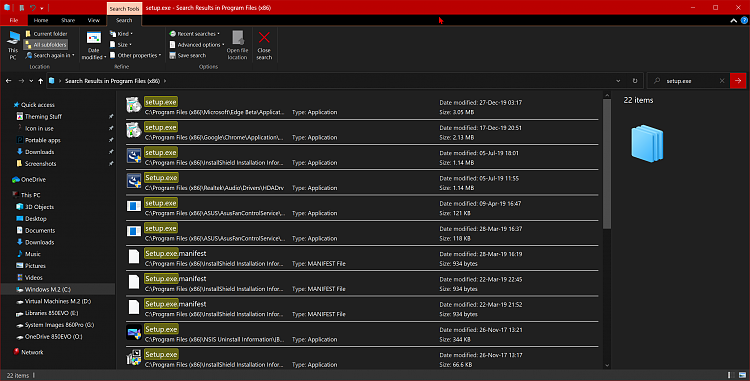
Oh! Important note!
Make darn sure to read the results carefully as some uninstallers us a setup.exe also
Another (slighter) possiblity is a .msi file in C:\Windows\Installer - especially if there is a Repair or Change option: example:
This msi file will not be named meaningfully- but you may get an infotip if you hover over one.
(This infotip shows more than you will see as I have an extended version).