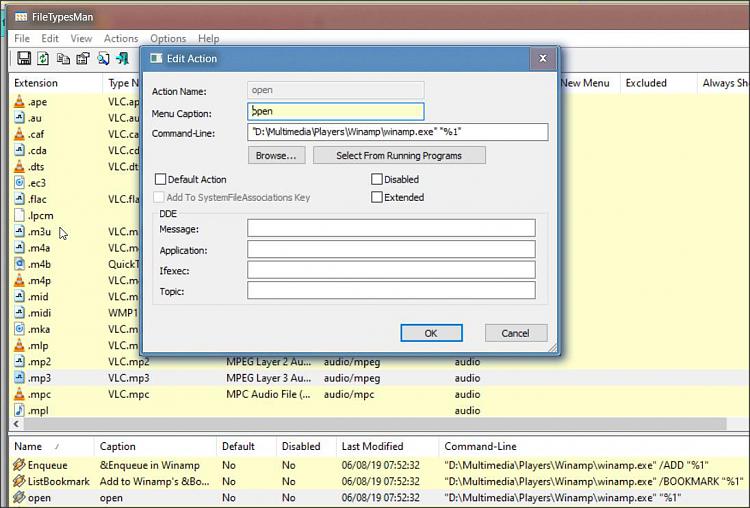New
#1
Clicking on MP3 file opens associated program with a different mp3
Hi all
I'm running Windows 10.0.18362 Build 18362 on an ASUS Zenbook Model UX430UAR 16 gb
I've associated Transcribe by Seventh String software with mp3 files however clicking on any mp3 file in explorer always opens the program with the first mp3 I originally opened many months ago.
I've tried undoing and redoing the mp3 to program association many times and it doesn't help.
The only way I can open the mp3 I want to play is to use the program's file open dialog and find it again in the open dialog.
Any ideas?


 Quote
Quote