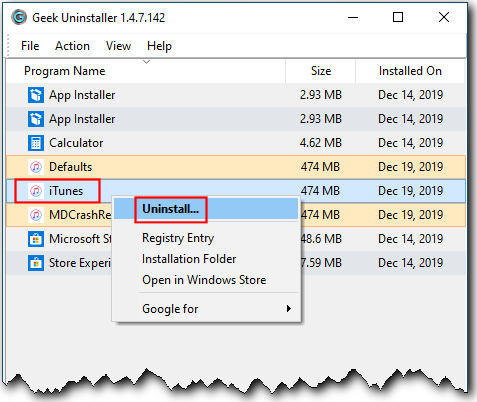iTunes won't connect to my iTunes Media directory
-
![]()
iTunes won't connect to my iTunes Media directory
Really could use some help here. I have been running iTunes for Windows for years now. Never had a problem with an iTunes update. Just before I upgraded from W7 to W10 (12/9), I upgraded iTunes from 12.10.0.7 to 12.10.2.3. Instead of maintaining my iTunes Media directory (E:\iTunes\iTunes Media) like it has for every other upgrade, it upgraded like a new install and created a new iTunes Media directory (C: \Users\<username>\Music\iTunes\iTunes Media), the default music library location. If I tried to change the iTunes Media directory to my real location (E:\iTunes\iTunes Media) it did nothing and exiting from the program and rerunning iTunes, the iTunes Media directory was set back to C: \Users\<username>\Music\iTunes\iTunes Media.
I tabled the problem until I upgraded the desktop to W10 (1909) and still had the same problem. Last night I upgraded iTunes from the MS Store to 12.10.3.1 and still the same problem. No matter what I've tried iTunes will not allow me to change the iTunes Media directory (preferences/advanced). Deleting the C: \Users\<username>\Music\iTunes\iTunes Media directories does no good. iTunes just recreates it. I've got over 30gb of music, audio, etc. All of my devices backup history is gone. Well it's all there, just can't get iTunes to point to it.
Also wish I hadn't upgraded via the MS Store; installed it like in a fortress. Installed into C:\Program Files\WindowsApps and with the security settings where I as an administrator can't do anything but read and execute.
Would appreciate some help here.
-
-
- Uninstall iTunes completely. (I suggest using Geek Uninstaller. In my experience this does a good job of clearing remnants.)
- Download and install latest iTunes from Apple, not Windows Store (Never use the Windows Store for iTunes.)
- Check whether the Apple version allows you to point to your old media store.
Hope this helps...
-
![]()
Thanks RickC. fyi, the Apple version update from 12.10.0.7 to 12.10.2.3 is when the problem started. Of course now I'm stuck with the MS version and I am not happy with that install, so nothing hurt to try. I didn't realize there was a difference; usually a version is a version regardless of where you get it.
I use Revo uninstaller which is pretty good at clearing remnants.
Edit: wow, I guess MS Store apps are installed different. Itunes isn't even on the uninstall or change program list. Revo doesn't even see it as an option to uninstall. I see that Greek Uninstaller can uninstall Windows Store apps. How does MS expect you to uninstall them??? Don't think I will want to install another MS Store app.
- - - Updated - - -
[LIST=1][*]Download and install latest
iTunes from Apple, not Windows Store (Never use the Windows Store for iTunes.)
Unfortunately that link eventually takes me to the Windows Store for the latest version of iTunes. Older versions (2017) can be downloaded directly. May do that.
-
-
![]()
The How-To Geek (who I have enormous respect for) seems to prefer the Windows Store version over the Apple version and believes they are identical. My experience is different.
iTunes on Windows is and always has been rubbish (but works absolutely perfectly on my MacBook). Most of my family and friends have iPhones and iPads so I've done a fair few repairs of iTunes faults. However, I have found more issues with the Windows Store version than the Apple download version. That suggests to me that there are in fact subtle differences between the versions.
And - as you have discovered - whilst it's easy to uninstall the Apple download version, it's a different kettle of fish with the Windows Store version as it doesn't leave a 'conventional' entry in Control Panel > Programs and Features and installs into a protected C:\Program Files\WindowsApps\AppleInc.iTunes_12103.1.43048.0_x64__nzyj5cx40ttqa folder.
However, you should be able to right-click on the iTunes icon in the Start menu and select Uninstall:

Alternatively, use Revo or Geek Uninstaller:
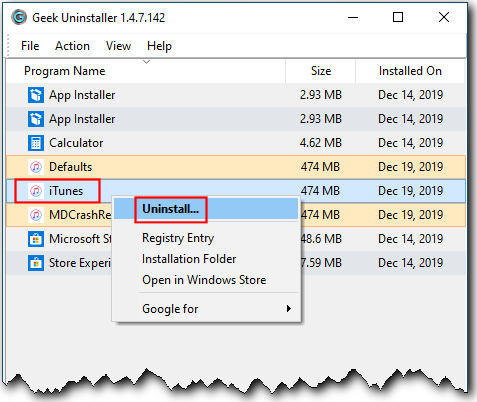
Lastly, you can always use PowerShell to uninstall (use PowerShell elevated, i.e. using Windows PowerShell (Admin) from the right-click power menu) :
Code:
Remove-AppxPackage -Package AppleInc.iTunes_12103.1.43048.0_x64__nzyj5cx40ttqa -AllUsers
I just tested this PowerShell one-liner and it worked perfectly... and very, very quickly.
Hope this helps...
Last edited by RickC; 18 Dec 2019 at 21:04.
-
-
![]()
RickC, thanks so much for all the info. Curious, neither Revo or Geek (free ver) uninstaller see iTunes. I would prefer to use Geek since it would give me the opportunity to clean up remnants. Geek states on their site that it can "Uninstall Windows Store Apps" I can uninstall via Settings>Apps & Features or via the Start Menu as you suggested which it looks like I will have to do. Curious why Geek doesn't see it (I am running Admin priv).
Looks like MS is trying to move away from the 'traditional' Control Panel>Programs and Features to the new Settings>Apps & Features. You'd think since they are supporting both they would list in both; imo, not good.
I see that the C:\Program Files\WindowsApps is new to W10. Is this intended for selective MS software or what? When you say Protected, that's an understatement. Trusted Installer is the owner, and Administrators can only List Folders, Read, and Execute, which means I can't even change an icon.
I guess we're assuming that the Apple version will install into C:\Program Files and not a protected folder under WindowsApps
-
![]()
Run Geek Uninstaller by right-clicking on the executable and using 'Run as administrator'. This allows it to delete registry remnants without any possible access issues.
Geek Uninstaller, by default, only shows 'Desktop Apps', i.e. those that show as installed in Control Panel > Programs and Features. To see 'Store Apps' (like my screenshot) just click on View in the top menu and change the view.
Microsoft has tried to change to UWP (Store) apps for several reason, one of which is to allow Microsoft to update apps on the fly with no user intervention (or choice). This would solve the problem of users with out-of-date, unpatched and insecure versions of - say - MS Office. Another reason is that by installing into a protected folder structure, it prevents users from fiddling. However, the jury is still out and word is that MS has not had a huge success in tempting developers into supporting the UWP platform.
Yes, the Apple installer installs into C:\Program Files with no protection.
Hope this helps...
-
Download and install latest
iTunes from Apple, not Windows Store (Never use the Windows Store for iTunes.)
Apples refers Windows machines back to the Microsoft store so there are no more direct downloads from Apple anymore. When you click the download link it sends you to another page referring you to Microsoft's store link. If you know something I don't know, please tell.
Anyway I had the issue the OP had and even in pointing to the directory where my music files were didn't solve the issue. Unfortunately, I never pursued the issue further since I no longer use iTunes. Main reason is it doesn't support APE (Monkey's audio) files.
That said, I would like to get my iTunes library up and running again so perhaps I'll re-address the issue.
-
-
Ok, got it uninstalled and the Apple version installed, but back to the original problem. Will not let me point to my iTunes Media directory.
-
Yeah, I'm having the same issue. I can point to the directory, but iTunes won't do anything and also doesn't save the location when closing and opening iTunes again.
For me I'm not going to worry about it since I don't need it anymore. Was just trying to see if I can help out here. Unfortunately I get the same issue as you. Was trying the Microsoft store version though.


 Quote
Quote