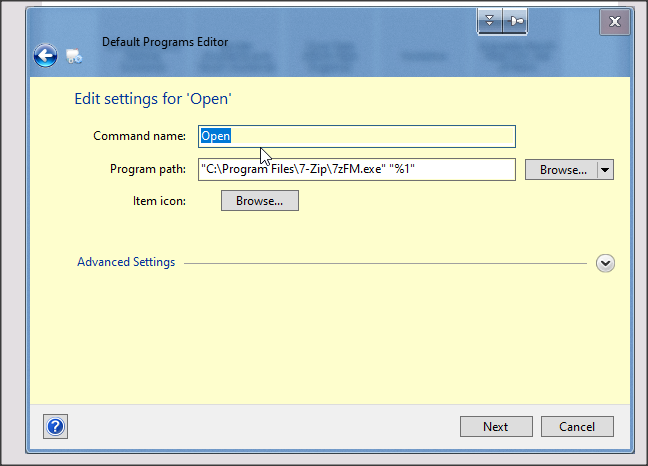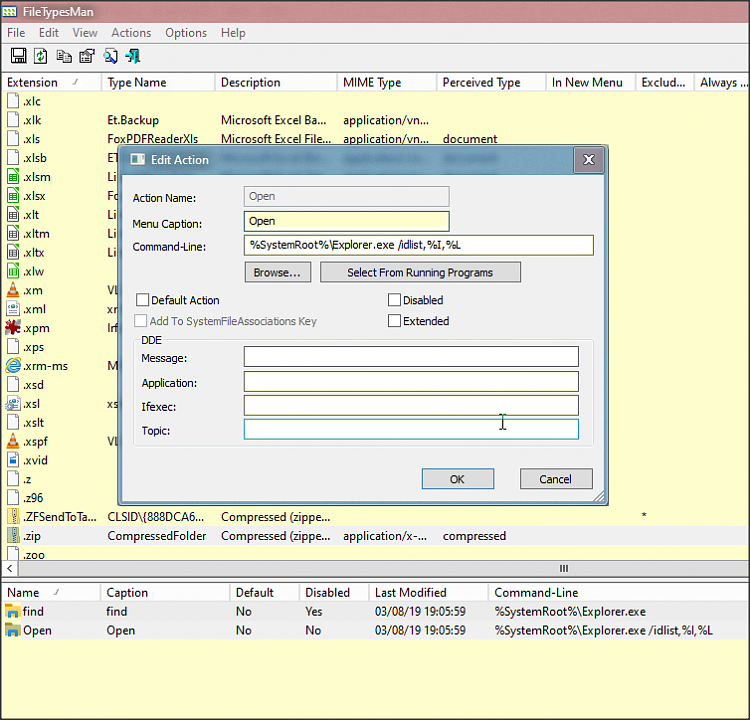New
#1
Cannot change default program
Hi All,
I'll start this thread apparently for the umpteenth time, but none of the forum posts (and not just this forum's) I've read provided with a fix to this one.
My Windows version number is 10.0.17763.
I have a few Adobe CC 2020 programs installed (yes, with a genuine, paid plan). I also have some of them in the 2019 version. I always keep a previous version ready to fire on the drive in case something goes wrong with the new one.
I would like (and, frankly, it doesn't sound like asking much) Windows to connect InDesign files (*.indd) with InDesign CC 2020. Presently, it opens this file type with InDesign CC 2019. Now:
- if I go "Right-click -> Open with... -> Choose another App -> etc. etc." until I get the dialog to select the desired *.exe, and then DO select the desired *.exe (in this case, InDesign CC 2020), no new association takes place. It still opens with the CC 2019 version of InDesign.
- if I use the other path, i.e. going through Windows setting, change files associations by type or change default programs, InDesign CC 2020 simply doesn't appear in the list. I know it's a problem of apps not "registering themselves" into Windows at install. I've even tried to fiddle with the registry to manually add InDesign CC 2020 to the registered apps list, to no avail.
Please, help.


 Quote
Quote