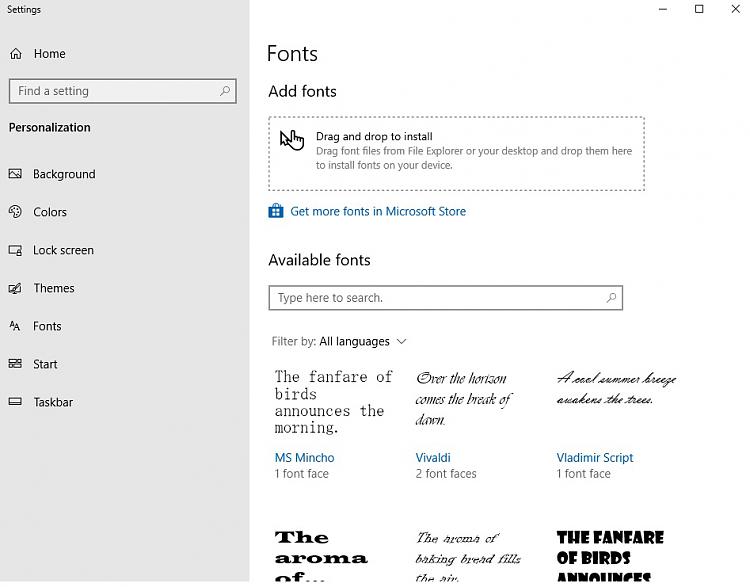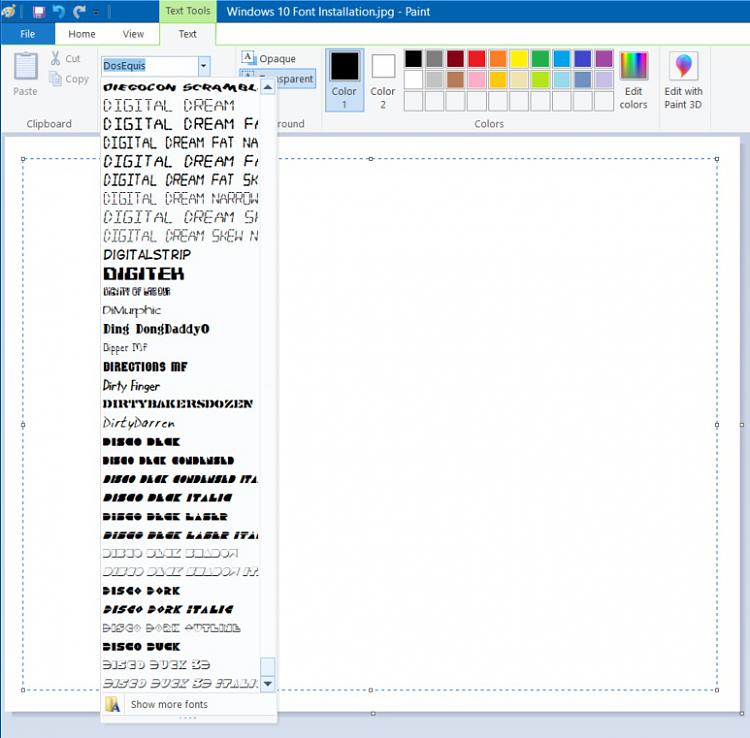New
#1
Cant see all of my fonts in MSPaint - How to see them all......
I installed (via Windows 10 fonts installer - drag & drop) all of my fonts.
4662 of them.
But when I open MSPaint, I can only see the top 50 of them.
You can click to SHOW MORE FONTS at the bottom of the list, but it only takes you to the font storage page with no way to use them.
How do you change the drop-down list to be able to view, and use all of my fonts?
thank you
Coaster Girl
Windows 10 Home / Version 1903


 Quote
Quote