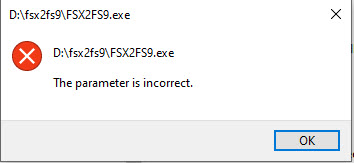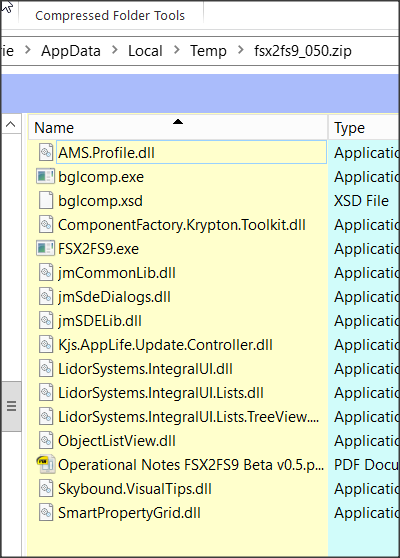New
#1
FSX2FS9 in Windows 10 v 6.2
I am having several problems with installing FSX2FS9 in Windows 10.Initially I installed the programm on my hard drive D in a folder fsx2fs9 and ran the exe in a normal way, got the message about Admin rights. Opened the Properties menu and selected As Administrator and then applied. Right clicked on the exe. and selected Run As Administrator, now get the warning ca. D/fsx2fsp/fsx2fs9.exe Parameters incorrect and then the program was closed. Tried the same installation on a seperate SSD Drive on the same computer with the same result. I have fsx2fs9 on a USB stick and the program runs ok when selected from this device (Note all on the same PC). Copied from the USBstick to my Laptop (Win10) and the program runs perfectly on this device. Any help for the installation on my Windows 10 PC.


 Quote
Quote