New
#1
App Request For The Windows 10 Lock Screen
Hello, so I believe that this certain idea of an app still doesn't exist. (Recently, I've been looking for an app that does this certain customization, yet I haven't found one yet.)
So here's the idea of the app:
You know how you can set the Lock Screen Background to a certain image, so whenever you turn on the computer (and assuming that you need a password to log into your account, or even when you log off an account), that certain background image loads:
(For my customization settings, I have that Background image load. But also I have a Slideshow set up to load random images from a certain folder that has many different pictures within it. Keep in mind that the Slideshow begins after a few seconds from the initial image (which is that Background image from the above picture)).
So, in a summary of the above: The Background image (from above) loads first, and then random images from the Slideshow folder start to play.
It would be nice if a developer can program a tiny app that allows Windows to load a random image, from a different folder, for the initial Background image.
--------------------------------------------------------
So for example: The current Windows Lock Screen settings plays the image of
• The girl playing the violin from above is "Picture A",
and then a few seconds later,
• The slideshow starts playing random images ranging from "Picture #1" to "Picture #99"
Examples that Windows Lock Screen currently plays:
> "Picture A" then "Picture #41" then "Picture #74" ... etc
> "Picture A" then "Picture #94" then "Picture #32" ... etc
> "Picture A" then "Picture #22" then "Picture #10" ... etc
--------------------------------------------------------
YET, it would be nice to have Windows select a different initial picture, instead of only Picture A
This is the example that the app would support:
> "Picture C" then "Picture #12" then "Picture #98" ... etc
> "Picture G" then "Picture #64" then "Picture #32" ... etc
> "Picture B" then "Picture #31" then "Picture #26" ... etc
(Notice how the initial picture is a random picture other than Picture A.
Thank you for reading this post. Hopefully a developer is interested in that idea and develops an app that does that.
=)

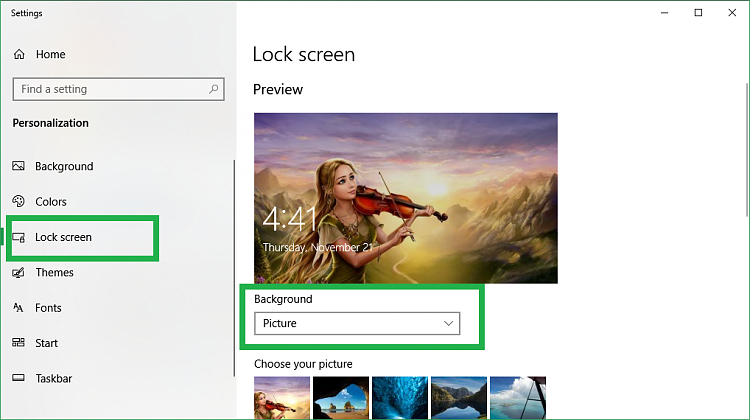
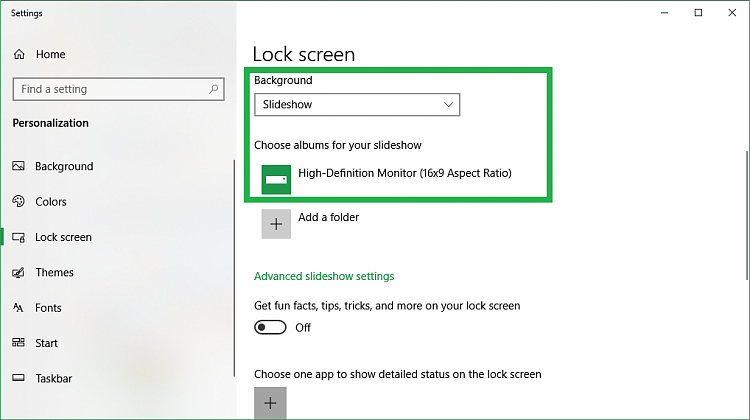

 Quote
Quote