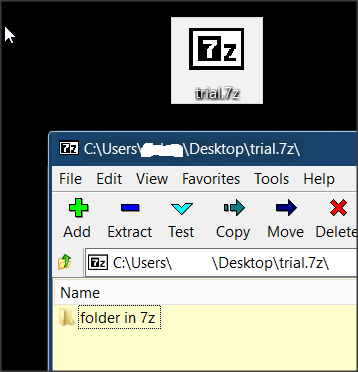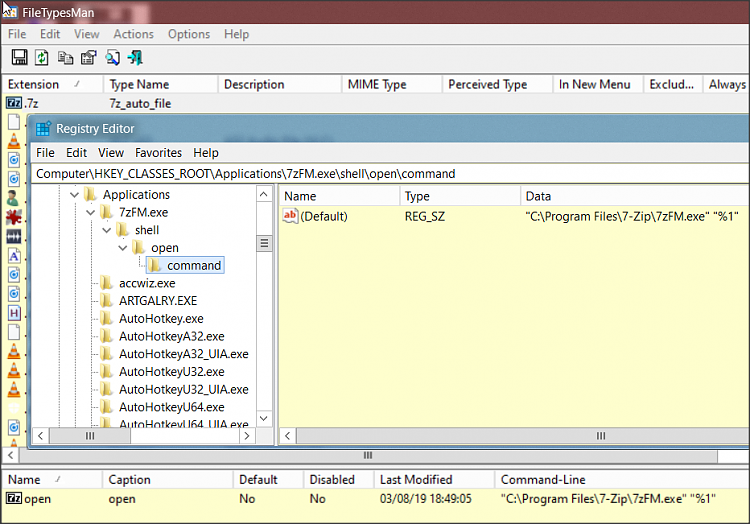New
#1
Make Open Archive the default for 7Zip
I have the 7zip software program. When I double click a file ending in .7z, all that happens is something flashes & disappears. I can right click the file, choose Open Archive & it will open. I would like that to be the default.
When I look in File Types Manager, all I see for actions is "Open". How can I add Open Archive & make it the default?
Below is the image I see in File Types Manager for Open, but I don't know how to fill in the boxes for Open Archive.
Thank you in advance!
OK. Solved this. Just went to Windows Settings/Apps/Default Apps/Choose default apps by file type/.7z & associated it with 7-zip File Manager, rather than 7-zip console. This changed the "Open" to the same action as "Open archive".
By looking at File Types Manager, this changed the Open in the command line to "C:\Program Files\7-Zip\7zFM.exe" "%1".
Last edited by phrab; 15 Nov 2019 at 15:18. Reason: Solved

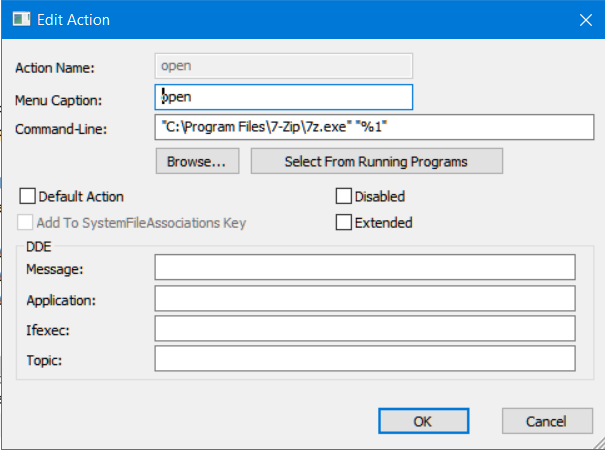

 Quote
Quote