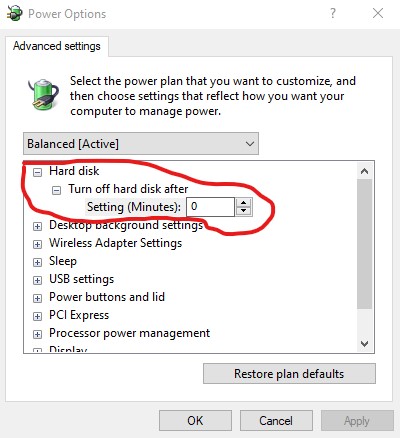New
#1
Alarm doesn't work properly in the morning
Hello guys!
I've a trouble with pre-installed alarm on my Windows 10 1903. The trouble exists only when PC has been inactive in hours. The alarm is set to wake me up every morning at 9 AM and only this alarm setting isn't working properly. It start ringing, but only when and as fast as I move mouse or hit any keyboard key, not the desired time. When I test it out and set an alarm in next 15 minutes, lock screen by Win + L and turn monitor manually off, to improvise as I always do over the night, it's working as it should, but never after being inactive over whole night over +5 hours. Alarm has been set to excluding from Focus Assists which is set between 0 and 8 AM (alarm is set to 9 AM when Focus assists is automatically turned off), and it's working normally when I test it with Focus Assist being on. The alarm is checked as a background app. Hibernation is off, turning screen off after being inactive more than 2 hours is on. Desktop is running 24/7.
What's wrong?
Last edited by bl00keRs; 12 Nov 2019 at 08:01.


 Quote
Quote